TIEShapeLayer.BorderColor
Declaration
property BorderColor: TColor;Description
The color of the frame around the shape.To hide the frame set BorderColor to clNone or BorderWidth to 0.
Default: clBlack
Example
// Add an explosion layer with an orange border and a yellow fillImageEnView1.LayersAdd( ielkShape );
ImageEnView1.CurrentLayer.BorderColor := $004080FF;
ImageEnView1.CurrentLayer.BorderWidth := 2;
ImageEnView1.CurrentLayer.FillColor := clYellow;
ImageEnView1.Update();
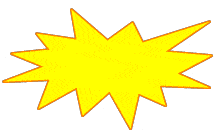
// Remove the border...
ImageEnView1.CurrentLayer.BorderColor := clNone; // Same as setting BorderWidth := 0;
ImageEnView1.Update();
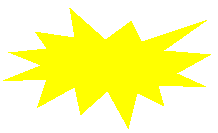
See Also
◼TIELayer.BorderColor◼BorderWidth