TIEShapeLayer.Shape
Declaration
property Shape: TIEShape;Description
The shape displayed by the layer.One hundred built-in shapes are available. The style of some shapes can be modified using ShapeModifier. Line curving can be set with AutoCurving.
Note: The default shape for new layers is specified by DefaultLayerShape (defaulting to iesEllipse).
Shapes
| Shape | Item | Description |
|---|---|---|
 | iesEllipse | Ellipse |
 | iesHalfEllipse | Half Ellipse |
 | iesQuarterEllipse | Quarter Ellipse |
 | iesEllipseSegment * | Ellipse Segment |
 | iesRectangle | Rectangle |
 | iesRoundRect | Round Rectangle |
 | iesTriangle | Triangle |
 | iesCorner | Corner |
 | iesDiamond | Diamond |
 | iesPentagon | Pentagon |
 | iesHexagon | Hexagon |
 | iesHeptagon | Heptagon |
 | iesOctagon | Octagon |
 | iesCustomShape * | Custom Shape |
 | iesStar5 | 5-Point Star |
 | iesStar6 | 6-Point Star |
 | iesCustomStar * | Custom Star |
 | iesArrowLeft | Arrow Left |
 | iesArrowRight | Arrow Right |
 | iesArrowUp | Arrow Up |
 | iesArrowDown | Arrow Down |
 | iesArrowLeftRight | Arrow Left and Right |
 | iesArrowUpDown | Arrow Up and Down |
 | iesArrowNW | Arrow NW |
 | iesArrowNE | Arrow NE |
 | iesArrowSW | Arrow SW |
 | iesArrowSE | Arrow SE |
 | iesFatArrowLeft | Fat Arrow Left |
 | iesFatArrowRight | Fat Arrow Right |
 | iesFatArrowUp | Fat Arrow Up |
 | iesFatArrowDown | Fat Arrow Down |
 | iesShootingArrowNW | Shooting Arrow NW |
 | iesShootingArrowNE | Shooting Arrow NE |
 | iesShootingArrowSW | Shooting Arrow SW |
 | iesShootingArrowSE | Shooting Arrow SE |
 | iesLightningLeft | Lightning Left |
 | iesLightningRight | Lightning Right |
 | iesExplosion | Explosion |
 | iesCustomExplosion * | Custom Explosion |
 | iesCross | Cross |
 | iesHeart | Heart |
 | iesDoubleHeart | Double Heart |
 | iesCloud | Cloud |
 | iesMoon | Moon |
 | iesSpeechBubbleLeftInShort | Left Speech Bubble In |
 | iesSpeechBubbleLeftOutShort | Left Speech Bubble Out |
 | iesSpeechBubbleRightInShort | Right Speech Bubble In |
 | iesSpeechBubbleRightOutShort | Right Speech Bubble Out |
 | iesSpeechBubbleLeftInLong | Left Caption Bubble In |
 | iesSpeechBubbleLeftOutLong | Left Caption Bubble Out |
 | iesSpeechBubbleRightInLong | Right Caption Bubble In |
 | iesSpeechBubbleRightOutLong | Right Caption Bubble Out |
 | iesThoughtBubbleLeft | Left Thought Bubble |
 | iesThoughtBubbleRight | Right Thought Bubble |
 | iesShield | Shield |
 | iesBadge | Badge |
 | iesNamePlate | Name Plate |
 | iesFrame | Frame |
 | iesNarrowFrame | Narrow Frame |
 | iesFatFrame | Fat Frame |
 | iesCircularFrame | Circular Frame |
 | iesPinLeft | Pin Left |
 | iesPinRight | Pin Right |
 | iesMarker | Marker |
 | iesRainDrop | Rain Drop |
 | iesBanner | Banner |
 | iesFemale | Female |
 | iesMale | Male |
 | iesMusic | Music |
 | iesPower | Power |
 | iesSmile | Smile |
 | iesRainbow | Rainbow |
 | iesCandy | Candy |
 | iesSun | Sun |
 | iesBrooch | Brooch |
 | iesCog | Cog |
 | iesCog2 | Cog 2 |
 | iesCustomCog * | Custom Cog |
 | iesAsterisk | Asterisk |
 | iesCustomAsterisk * | Custom Asterisk |
 | iesClover | Clover |
 | iesFlower | Flower |
 | iesFlower2 | Flower 2 |
 | iesCustomFlower * | Custom Flower |
 | iesRadiance | Radiance |
 | iesCustomRadiance * | Custom Radiance |
 | iesCustomRadiance2 * | Custom Radiance 2 |
 | iesSplat | Splat |
 | iesCrown | Crown |
 | iesEnvelope | Envelope |
 | iesHandPointLeft | Hand Pointing Left |
 | iesHandPointRight | Hand Pointing Right |
 | iesTagLeft | Tag Left |
 | iesTagRight | Tag Right |
 | iesTagUp | Tag Up |
 | iesTagDown | Tag Down |
 | iesTag2Left | Shopping Tag Left |
 | iesTag2Right | Shopping Tag Right |
 | iesTag2Up | Shopping Tag Up |
 | iesTag2Down | Shopping Tag Down |
 | iesChevronLeft | Chevron Left |
 | iesChevronRight | Chevron Right |
 | iesChevronUp | Chevron Up |
 | iesChevronDown | Chevron Down |
 | iesSimpleArrowLeft | Simple Arrow Left |
 | iesSimpleArrowRight | Simple Arrow Right |
 | iesSimpleArrowUp | Simple Arrow Up |
 | iesSimpleArrowDown | Simple Arrow Down |
 | iesSimpleArrowNW | Simple Arrow NW |
 | iesSimpleArrowNE | Simple Arrow NE |
 | iesSimpleArrowSW | Simple Arrow SW |
 | iesSimpleArrowSE | Simple Arrow SE |
 | iesFlag | Flag |
 | iesDinosaur | Dinosaur |
 | iesPineTree | Pine Tree |
 | iesPalmTree | Palm Tree |
 | iesBalloon | Balloon |
 | iesGladiator | Gladiator |
 | iesLink | Link |
 | iesMagnifyingGlass | Magnifying Glass |
 | iesZoomPlus | Zoom In |
 | iesZoomMinus | Zoom Out |
 | iesPan | Pan |
Examples
// Append a Star layerImageEnView1.LayersAdd( ielkShape );
TIEShapeLayer( ImageEnView1.CurrentLayer ).Shape := iesStar5;
TIEShapeLayer( ImageEnView1.CurrentLayer ).AspectRatioLocked := True;
ImageEnView1.CurrentLayer.FillColor := clRed;
ImageEnView1.Update();

// Explosion Shape
TIEShapeLayer( ImageEnView1.CurrentLayer ).Shape := iesExplosion;
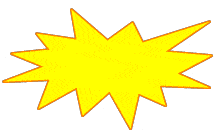
// Triangle Shape
TIEShapeLayer( ImageEnView1.CurrentLayer ).Shape := iesTriangle;
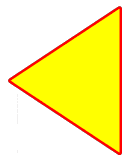
// Arrow Shape
TIEShapeLayer( ImageEnView1.CurrentLayer ).Shape := iesShootingArrowSW;

// Ellipse Shape
TIEShapeLayer( ImageEnView1.CurrentLayer ).Shape := iesEllipse;
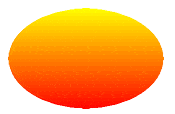
// Lightning Shape
TIEShapeLayer( ImageEnView1.CurrentLayer ).Shape := iesLightningLeft;

// Allow user to change the shape using the mouse wheel
procedure TForm1.ImageEnView1MouseWheel(Sender: TObject; Shift: TShiftState;
WheelDelta: Integer; MousePos: TPoint; var Handled: Boolean);
var
lyr: TIEShapeLayer;
begin
if ( ImageEnView1.LayersCurrent > 0 ) and ( ImageEnView1.CurrentLayer.Kind = ielkShape ) then
begin
lyr := TIEShapeLayer( ImageEnView1.CurrentLayer );
if WheelDelta < 0 then
begin
if lyr.Shape = High( TIEShape ) then
lyr.Shape := Low( TIEShape )
else
lyr.Shape := TIEShape( ord( lyr.Shape ) + 1 );
end
else
begin
if lyr.Shape = Low( TIEShape ) then
lyr.Shape := High( TIEShape )
else
lyr.Shape := TIEShape( ord( lyr.Shape ) - 1 );
end;
ImageEnView1.Update();
Handled := True;
end;
end;
See Also
◼ShapeModifier◼AutoCurving