TImageEnView.Proc
Declaration
property Proc: TImageEnProc;Description
Returns the TImageEnProc component embedded in the TImageEnView, which provides functionality for editing and manipulating images, clipboard and analysis.If the image has a selection editing functions will apply to only the selection. If there is no selection, the effect is applied to the entire image.
Examples
// Apply pixelization to the selected area of the image (or whole image if there is no selection)ImageEnView1.Proc.Pixelize();
// Prompt user to perform color adjustment on the current image
ImageEnView1.Proc.DoPreviews( ppeColorAdjustments );
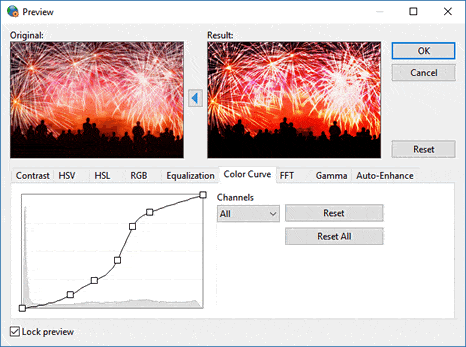
// Prompt user to perform image effects on the current image
ImageEnView1.Proc.DoPreviews( ppeSpecialEffects );
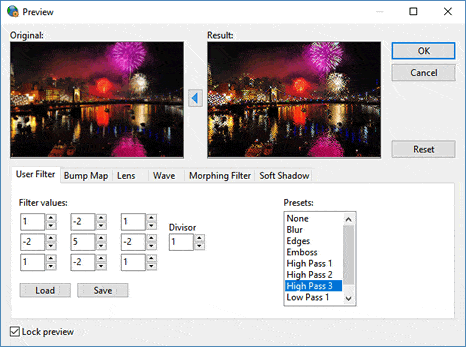
// Prompt user to perform editing operations the current image
ImageEnView1.Proc.DoPreviews( ppeEditingFunctions );
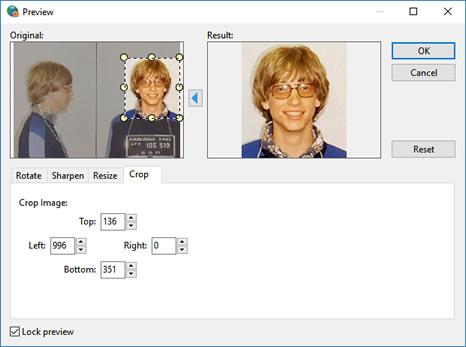
// Rotate an image in a TImageEnView 90° clockwise
ImageEnView1.Proc.Rotate(270);
// Increase contrast of bitmap rectangle (0,0,49,49)
ImageEnView1.SelectionBase := iesbBitmap;
ImageEnView1.Select(0, 0, 50, 50);
ImageEnView1.Proc.Contrast(10);
ImageEnView1.Deselect();
// Reduce the size of an image in a TImageEnView to half its size (so when saved it will be much smaller on disk)
ImageEnView1.Proc.Resample(ImageEnView1.IEBitmap.Width div 2, -1, rfLanczos3);