Toolbar issues and suggestions:
1. When a toolbar button shows a dialog (e.g., the Brush Properties dialog, etc.) and the Form owning the ImageEn toolbar has FormStyle = fsStayOnTop, then the dialog shown by the toolbar button is RANDOMLY hidden behind the Form. To prevent this, such internal dialogs should be shown by using a mechanism like the following one:
var OldSelfFormStyle := Self.FormStyle;
Self.FormStyle := fsNormal;
try
SHOWINTERNALDIALOG;
finally
Self.FormStyle := OldSelfFormStyle;
end;
2. Apply suitable toolbar button actions to the selection if a selection exists:
For example, if a selection exists, then the actions from this toolbar menu should be applied to the selection:
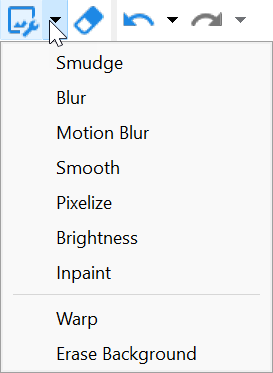
3. Although ImageEnViewToolbar.Wrapable = True, the toolbar does not wrap around.
When I set ImageEnViewToolbar.AutoSize= True then the ImageEnViewToolbar at design-time extends to the whole form (although only a few buttons are checked in the Buttons property):
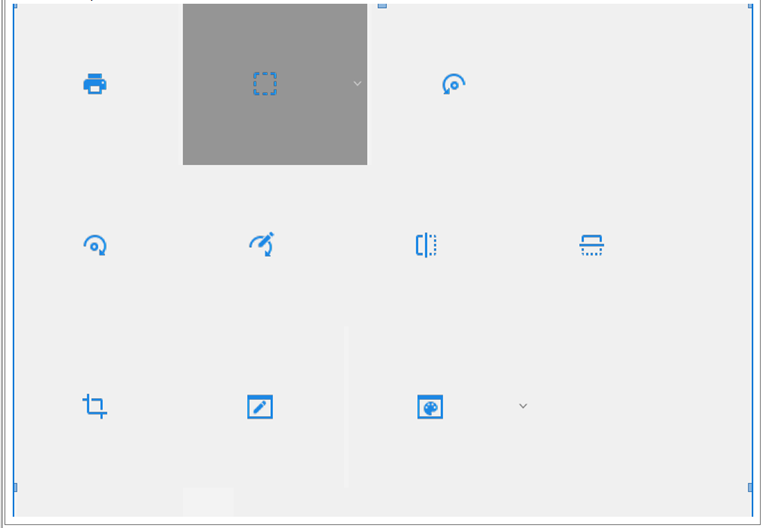
This is my ImageEn Toolbar:
object ImageEnViewToolbar1: TImageEnViewToolbar
Left = 0
Top = 0
Width = 987
Height = 1290
Margins.Left = 5
Margins.Top = 5
Margins.Right = 5
Margins.Bottom = 5
AutoSize = True
ButtonHeight = 215
ButtonWidth = 221
Caption = 'ImageEnViewToolbar1'
TabOrder = 4
Buttons = [ivbImagePrint, ivbMouseSelect, ivbImageEditRotate, ivbImageEditFlip,
ivbImageEditOther, ivbImageEditDialogPreview, ivbImageEditColors, ivbImageEditColorPreview,
ivbImageEditTools, ivbImageEditUndo]
AttachedImageEnView = ImageEnViewInternalImage
end
Obviously, the button sizes are automatically set to an unreasonable size by Autosize. It seems the auto-size behavior is flawed.