| Author |
 Topic Topic  |
|
|
klausdoege
  
Germany
389 Posts |
 Posted - Oct 29 2023 : 08:12:32 Posted - Oct 29 2023 : 08:12:32


|
Hello,
i use follow source code:
OpenImageEnDialog.InitialDir := load_dir;
OpenImageEnDialog.FileName := ofn;
OpenImageEnDialog.FilterIndex := open_filterindex;
if OpenImageEnDialog.execute then
begin
load_dir := extractfiledir(OpenImageEnDialog.FileName);
ofn := OpenImageEnDialog.FileName;
open_filterindex := OpenImageEnDialog.FilterIndex;
.....
when i open the first Image, the view is korrekt wit the last saved Filetype 'PSD'.
See here:
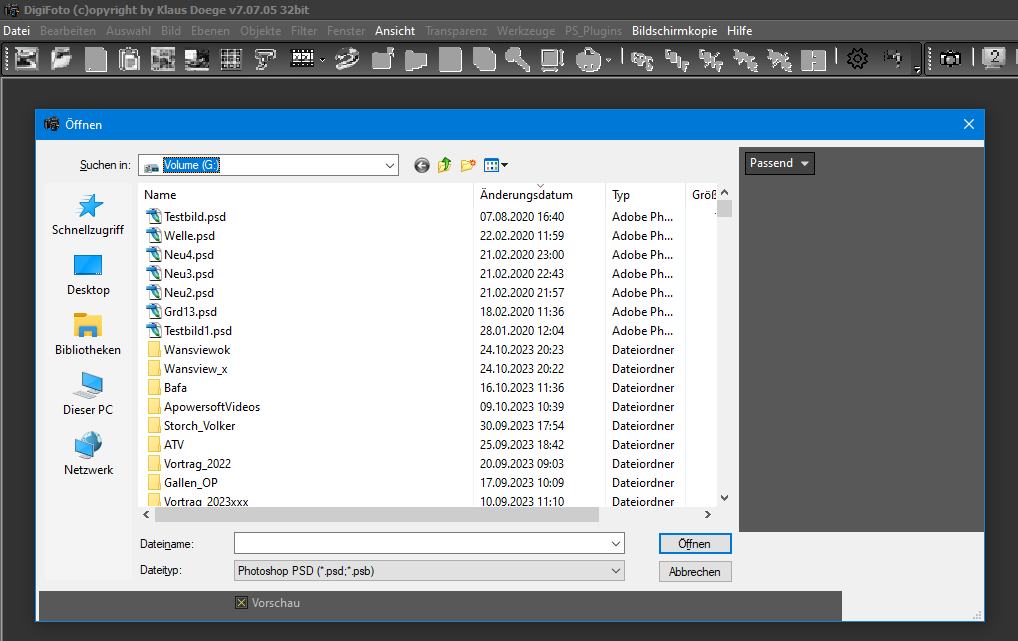
Now i wants open the next image, but the Filetype is no more 'PSD' ??
It's Image Files (*.jpeg;*.png;*.bmp;*.tif;*.gif...)
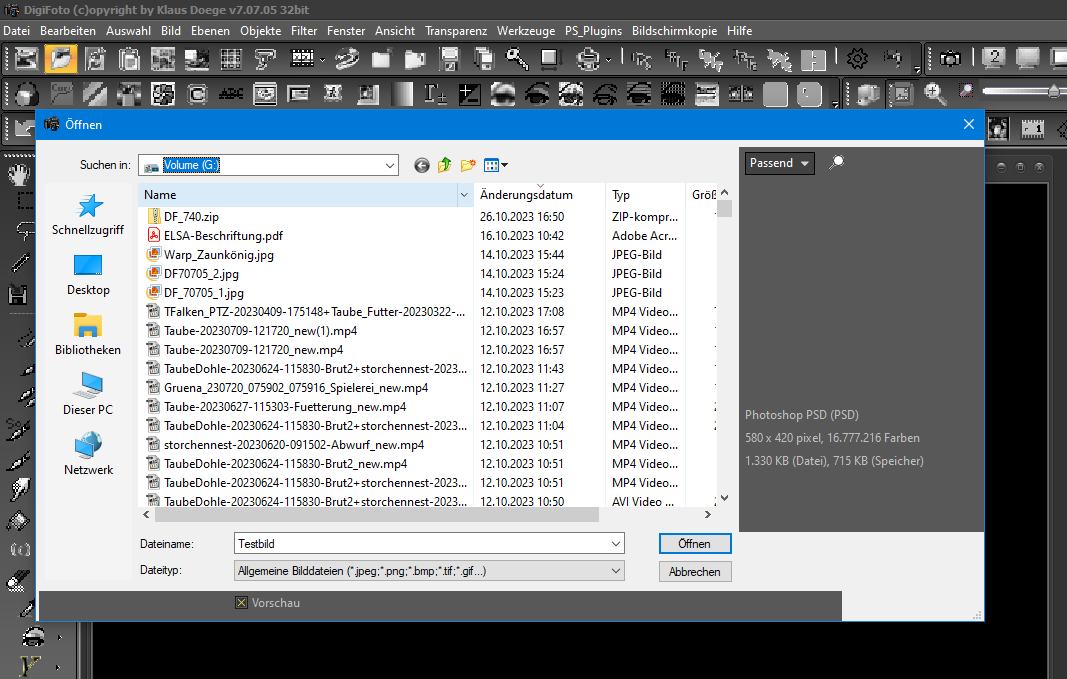
I select 'PNG' and load a PNG-File, this is OK
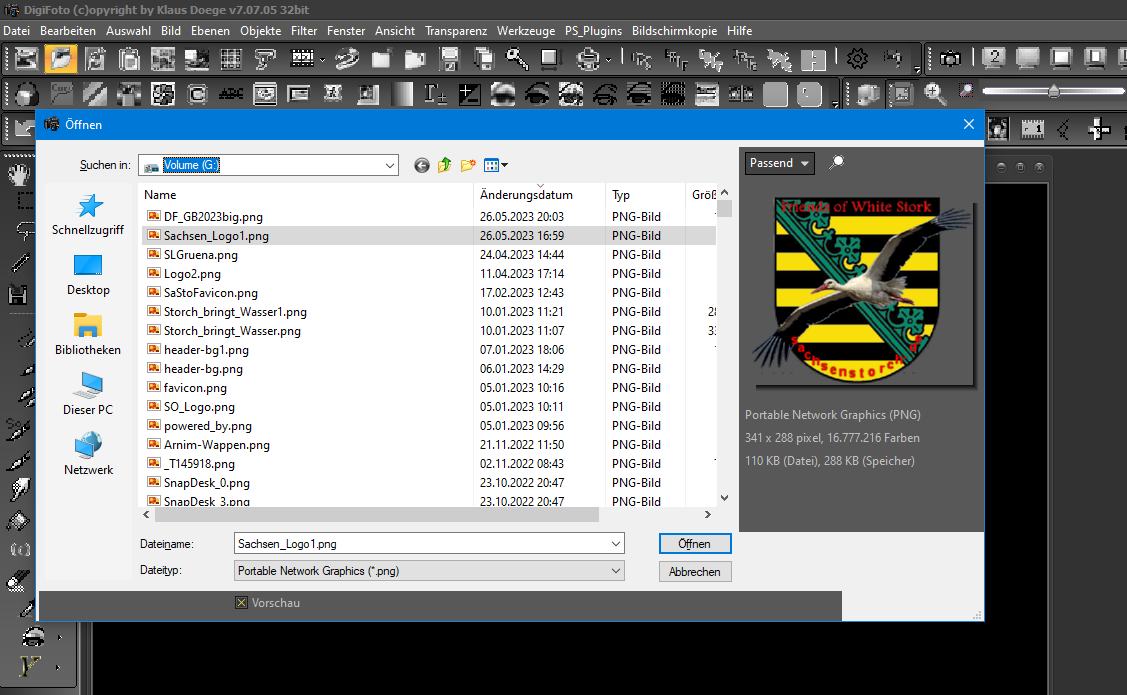
Now i wants open a new PNG_Image, but the Filetype is how befor
All Image Files (*.jpeg;*.png;*.bmp;*.tif;*.gif...) ????
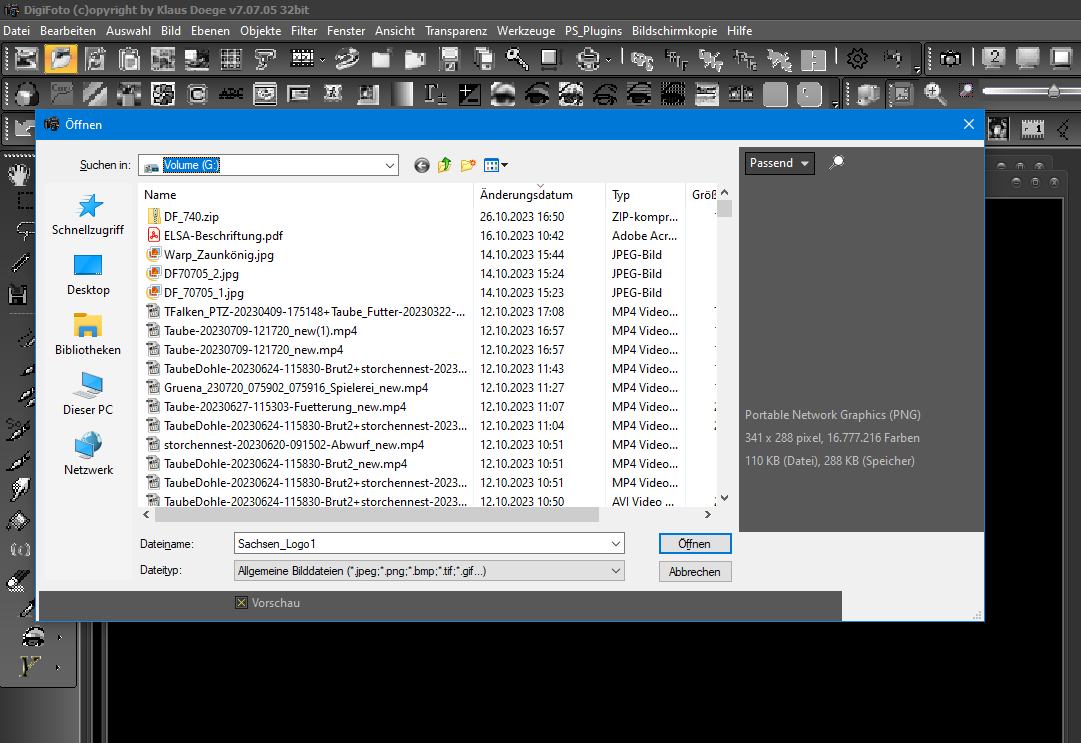
Why it' not posible to preselect the last Filetype per set from
OpenImageEnDialog.FilterIndex := open_filterindex
With the laste file type.
What i doing wrong ?
Can anyone help me, with a little source for this.
Klaus
DigiFoto
www.klausdoege.de |
|
|
xequte
    
38683 Posts |
|
|
klausdoege
  
Germany
389 Posts |
 Posted - Oct 30 2023 : 11:01:36 Posted - Oct 30 2023 : 11:01:36


|
Hi Nigel,
Thanks, I have that too already tried.
This is the Code:
OpenImageEnDialog.InitialDir := load_dir;
OpenImageEnDialog.FileName := ofn;
OpenImageEnDialog.FilterDefault := open_filterindex;
if OpenImageEnDialog.execute then
begin
load_dir := extractfiledir(OpenImageEnDialog.FileName);
ofn := OpenImageEnDialog.FileName;
open_filterindex := OpenImageEnDialog.FilterDefault;
.....
The result is the same.
I have now found an emergency solution.
If I set the OpenImageEnDialog.FileName := '',
then it works as it should.
Klaus
DigiFoto
www.klausdoege.de |
 |
|
|
xequte
    
38683 Posts |
 Posted - Oct 31 2023 : 17:39:34 Posted - Oct 31 2023 : 17:39:34


|
Hi Klaus
Sorry, I should have mentioned that setting filename will override FilterDefault (it will default to the extension of the passed filename).
Also, FilterDefault will override FilterIndex.
Nigel
Xequte Software
www.imageen.com
|
 |
|
| |
 Topic Topic  |
|