| Author |
 Topic Topic  |
|
|
zerob
  
198 Posts |
 Posted - Jan 12 2025 : 09:54:56 Posted - Jan 12 2025 : 09:54:56


|
Hi Nigel
When i look at some created TIEShape's in ImageEn, they look smooth and round.
As soon as i export them to SVG, they look blocky, as ImageEn exports them with no SVG native shapes (that naturally get smooth and round), but as Polygons and also not as paths with bezier curves.
These polygons are created with only a few points, that depending on the size, look blocky on round parts of the TIEShape.
Is there a way to either do some bezier curves, or define that on round objects, there are more points on the rounded sides (either manual say "maxpoints = xxx" or automatically do as much as it needs to look nice)? |
|
|
zerob
  
198 Posts |
 Posted - Jan 12 2025 : 15:16:16 Posted - Jan 12 2025 : 15:16:16


|
Hmm well, i still think, the SVG export of the round parts of the TIEShape's look blocky and the ImageEn representation looks a lot better, but when i resize some of them in ImageEn, they also begin to look blocky (Unfiltered, and some a big better when apply the DelayedFilter, but still blocky and not as smooth).
TIEShape.iesCustomRadiance2 looks blocky in ImageEn when drawn big, looks really blocky and bad in SVG.
TIEShape.iesHalfEllipse looks really nice in ImageEn when drawn big, looks really blocky bad and blocky in SVG. |
 |
|
|
xequte
    
38955 Posts |
|
|
zerob
  
198 Posts |
 Posted - Jan 13 2025 : 02:38:57 Posted - Jan 13 2025 : 02:38:57


|
Thank you for the tip.
It seems that values lower than 3 will make the whole picture turn white and not draw anything anymore.
A quick look at the taskmanager shows that there is 0% CPU when this happens, so it isn't just the case that i need to wait for longer as it is CPU intensive.
Also it would be nice if the export LayerCurveQuality and the drawing LayerCurveQuality could be separated, so i could export high quality, without making it a lag fest (i imagine values like 1 will make all things lag, with many shapes. can't test, as it doesn't work).
In ImageEn, iesCustomRadiance2 and others have parts on the roundings, that look jiggly a bit, and parts that look really nice (it is a lesser problem).
When i export to SVG, still with Quality 3, it also looks handdrawn and not smooth, and on some parts, it lacks points and has straight lines and no roundings.
I marked the svg handdrawn look and also the polygon lacks with straight lines:
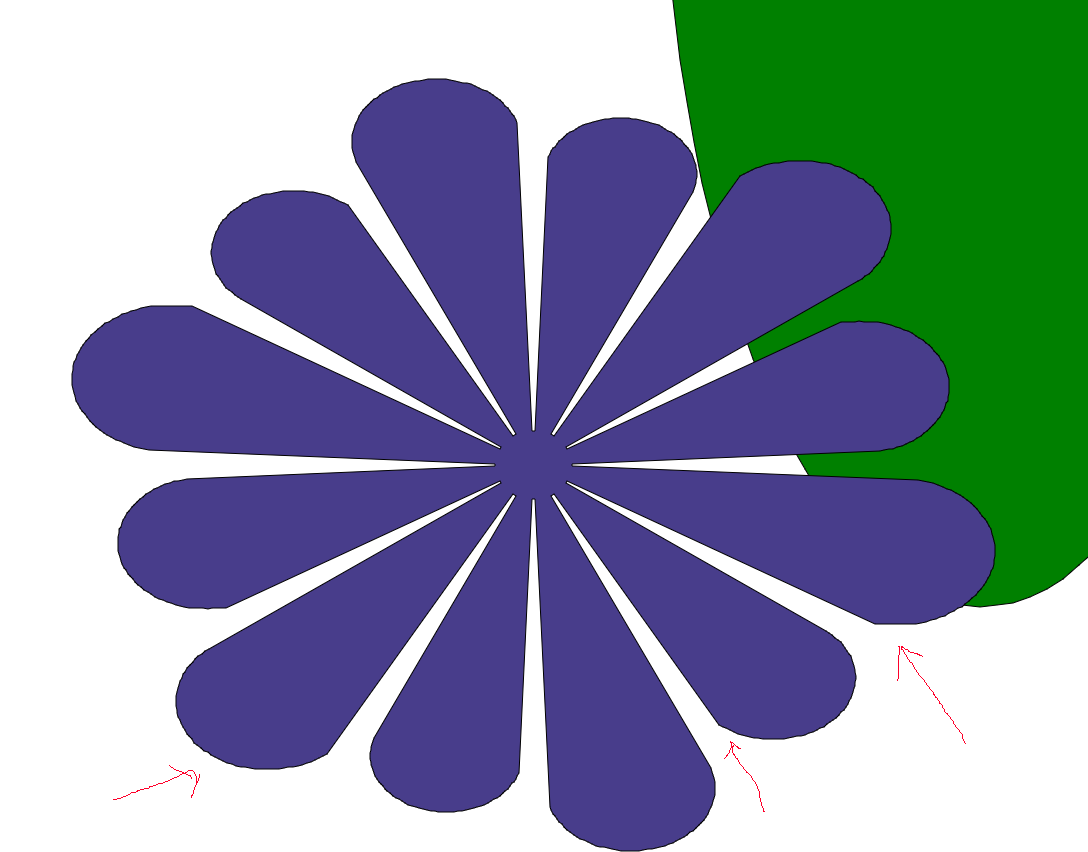
<svg width="1660px" height="1050px" viewBox="0 0 1660 1050" version="1.1" xmlns="http://www.w3.org/2000/svg" xmlns:xlink="http://www.w3.org/1999/xlink">
<polygon points="1173,678 827,664 827,662 1135,649 1139,648 1144,647 1148,647 1152,645 1157,644 1161,642 1165,640 1168,639 1172,636 1176,634 1179,631 1182,629 1185,626 1188,623 1190,621 1193,617 1195,615 1197,611 1199,608 1200,605 1201,601 1203,599 1203,595 1204,591 1204,588 1204,584 1204,581 1204,577 1203,574 1202,571 1201,567 1200,564 1198,560 1196,558 1194,554 1192,552 1189,549 1187,546 1184,543 1181,541 1178,538 1174,536 1171,534 1167,531 1163,529 1159,528 1155,526 1151,525 1146,523 1142,522 1138,521 1133,520 1128,520 1124,520 1119,520 1114,519 1110,520 1105,520 1101,520 1096,520 822,647 821,645 1113,479 1117,477 1120,474 1124,472 1127,469 1129,466 1132,463 1135,460 1137,456 1139,454 1140,450 1142,447 1143,443 1144,440 1145,436 1146,432 1146,429 1146,425 1146,422 1145,418 1145,415 1144,411 1142,408 1141,405 1139,401 1137,398 1135,394 1133,392 1130,389 1128,385 1125,383 1121,380 1118,377 1114,376 1111,373 1107,371 1103,369 1099,367 1095,365 1090,364 1086,362 1081,361 1077,361 1072,360 1067,359 1062,359 1058,359 1053,359 1048,359 1043,359 1038,360 1034,361 1029,361 1024,362 1020,363 1015,365 1011,366 1007,368 1003,370 999,372 995,374 809,634 806,632 948,390 949,387 950,384 951,381 951,378 952,375 952,372 952,369 951,366 951,363 950,361 949,358 948,355 947,352 945,349 943,346 941,344 939,342 937,339 935,337 932,335 929,332 926,330 923,329 920,327 917,325 914,323 910,322 906,321 903,320 899,319 895,318 891,317 887,317 884,316 880,316 876,316 872,316 868,316 864,317 860,317 856,318 852,319 848,320 845,321 841,322 838,323 834,325 831,327 828,329 825,330 822,332 819,335 817,337 814,339 812,342 810,345 808,346 806,349 805,352 803,355 790,629 787,629 772,321 771,318 769,314 767,312 765,309 763,306 760,304 758,301 755,298 752,296 748,293 745,291 742,289 738,288 734,286 730,284 726,282 722,281 718,281 714,280 710,279 705,278 701,277 696,277 692,277 687,277 683,277 679,278 674,279 670,279 666,280 662,281 657,282 653,284 649,285 646,287 642,289 638,291 635,293 632,296 629,297 626,300 623,303 621,305 618,308 616,311 614,314 613,317 611,321 610,323 609,327 608,330 607,333 607,337 607,340 607,343 607,346 608,350 609,353 610,356 611,360 771,632 768,634 603,403 599,401 596,400 592,398 588,396 584,394 580,393 576,392 572,391 568,390 564,390 559,389 555,389 551,389 546,389 542,389 538,389 534,390 529,391 525,392 521,392 517,393 513,395 509,396 505,398 502,400 498,401 495,404 492,406 489,408 486,410 483,413 481,416 478,418 476,421 474,424 473,427 471,430 470,433 469,436 468,440 467,442 467,446 466,449 466,452 467,456 467,458 468,462 469,465 470,468 471,472 473,474 475,477 477,480 479,483 481,486 484,488 487,490 490,493 493,495 496,497 756,645 755,647 447,504 442,504 437,504 432,504 426,504 421,504 416,504 411,504 406,504 401,505 396,506 391,508 386,509 382,511 377,512 373,515 368,517 364,520 360,521 357,524 353,527 350,530 346,533 344,536 341,539 338,543 336,546 334,550 332,553 331,557 329,560 328,564 328,568 327,572 327,575 327,579 327,583 328,587 329,591 330,594 331,599 333,602 335,606 337,609 340,612 342,615 345,619 348,622 351,625 355,628 359,631 362,633 366,635 371,638 375,639 379,641 384,643 389,645 394,646 399,647 404,648 750,662 750,664 442,677 438,678 433,679 429,679 425,681 420,682 416,684 412,686 409,687 405,690 401,692 398,695 395,697 392,700 389,703 387,705 384,709 382,711 380,715 378,718 377,721 376,725 374,727 374,731 373,735 373,738 373,742 373,745 373,749 374,752 375,755 376,759 377,762 379,766 381,768 383,772 385,774 388,777 390,780 393,783 396,785 399,788 403,790 406,792 410,795 414,797 418,798 422,800 426,801 431,803 435,804 439,805 444,806 449,806 453,806 458,806 463,807 467,806 472,806 476,806 481,806 755,679 756,681 464,847 460,849 457,852 453,854 450,857 448,860 445,863 442,866 440,870 438,872 437,876 435,879 434,883 433,886 432,890 431,894 431,897 431,901 431,904 432,908 432,911 433,915 435,918 436,921 438,925 440,928 442,932 444,934 447,937 449,941 452,943 456,946 459,949 463,950 466,953 470,955 474,957 478,959 482,961 487,962 491,964 496,965 500,965 505,966 510,967 515,967 519,967 524,967 529,967 534,967 539,966 543,965 548,965 553,964 557,963 562,961 566,960 570,958 574,956 578,954 582,952 768,692 771,694 629,936 628,939 627,942 626,945 626,948 625,951 625,954 625,957 626,960 626,963 627,965 628,968 629,971 630,974 632,977 634,980 636,982 638,984 640,987 642,989 645,991 648,994 651,996 654,997 657,999 660,1001 663,1003 667,1004 671,1005 674,1006 678,1007 682,1008 686,1009 690,1009 693,1010 697,1010 701,1010 705,1010 709,1010 713,1009 717,1009 721,1008 725,1007 729,1006 732,1005 736,1004 739,1003 743,1001 746,999 749,997 752,996 755,994 758,991 760,989 763,987 765,984 767,981 769,980 771,977 772,974 774,971 787,697 790,697 805,1005 806,1008 808,1012 810,1014 812,1017 814,1020 817,1022 819,1025 822,1028 825,1030 829,1033 832,1035 835,1037 839,1038 843,1040 847,1042 851,1044 855,1045 859,1045 863,1046 867,1047 872,1048 876,1049 881,1049 885,1049 890,1049 894,1049 898,1048 903,1047 907,1047 911,1046 915,1045 920,1044 924,1042 928,1041 931,1039 935,1037 939,1035 942,1033 945,1030 948,1029 951,1026 954,1023 956,1021 959,1018 961,1015 963,1012 964,1009 966,1005 967,1003 968,999 969,996 970,993 970,989 970,986 970,983 970,980 969,976 968,973 967,970 966,966 806,694 809,692 974,923 978,925 981,926 985,928 989,930 993,932 997,933 1001,934 1005,935 1009,936 1013,936 1018,937 1022,937 1026,937 1031,937 1035,937 1039,937 1043,936 1048,935 1052,934 1056,934 1060,933 1064,931 1068,930 1072,928 1075,926 1079,925 1082,922 1085,920 1088,918 1091,916 1094,913 1096,910 1099,908 1101,905 1103,902 1104,899 1106,896 1107,893 1108,890 1109,886 1110,884 1110,880 1111,877 1111,874 1110,870 1110,868 1109,864 1108,861 1107,858 1106,854 1104,852 1102,849 1100,846 1098,843 1096,840 1093,838 1090,836 1087,833 1084,831 1081,829 821,681 822,679 1130,822 1135,822 1140,822 1145,822 1151,822 1156,822 1161,822 1166,822 1171,822 1176,821 1181,820 1186,818 1191,817 1195,815 1200,814 1204,811 1209,809 1213,806 1217,805 1220,802 1224,799 1227,796 1231,793 1233,790 1236,787 1239,783 1241,780 1243,776 1245,773 1246,769 1248,766 1249,762 1249,758 1250,754 1250,751 1250,747 1250,743 1249,739 1248,735 1247,732 1246,727 1244,724 1242,720 1240,717 1237,714 1235,711 1232,707 1229,704 1226,701 1222,698 1218,695 1215,693 1211,691 1206,688 1202,687 1198,685 1193,683 1188,681 1183,680 1178,679 1173,678" stroke="#000000" stroke-width="1px" fill="#483D8B"></polygon>
</svg> |
 |
|
|
zerob
  
198 Posts |
 Posted - Jan 13 2025 : 02:42:31 Posted - Jan 13 2025 : 02:42:31


|
I do a
ImageEnView1.LayersAdd(TIEShape.iesCustomRadiance2,Rect(20,20,250,250),clBlack,1,clDarkPurple);
And resize it to larger size by mouse. |
 |
|
|
xequte
    
38955 Posts |
 Posted - Jan 13 2025 : 19:27:01 Posted - Jan 13 2025 : 19:27:01


|
Hi
The sharp edges on Custom Radiance are due to its style (an outward line with a half circle at the end).
Please email me for the latest beta, which does not limit the number of points for a curved shape (previously limited to 1000 points). That said, it will never be truly smooth as it is output as a little lines rather than a true curve.
If you can reproduce the "White" drawing at LayerCurveQuality=1, please give us the steps. We've added extreme range checking of shape drawing to our unit testing.
To get better quality while exporting, set LayerCurveQuality to 1 before exporting to SVG (and reset it after).
Nigel
Xequte Software
www.imageen.com
|
 |
|
|
zerob
  
198 Posts |
 Posted - Jan 14 2025 : 01:59:48 Posted - Jan 14 2025 : 01:59:48


|
I see that line and the circle, but on my screenshot there is also a part of the radiance, where the circle connects to the line, and instead of directly going from a circle to the line (round to straight), the round part ends in a small line that connects to the large line. Like if the half circle got messed up by removing some polygons in it so it turns straight. You see it best on the right most red pointer pointing to it.
I think this is caused by the fact, that i didn't resize the radiance by mouse with aspect ratio locked to a square and imageen draws it ok, but then the svg export puts too few poly points in it, so the crooked part (caused by not sizing it squarely), turns into a straight line, instead of a round.
Now to the white ImageEn on Quality level 1-2...
This is really strange, when i set the quality to 1 or 2, then not only the imageen turns white, but when i resize the window, it copies part of the partially shown buttons that where outside of the imageEn and the old white imageen to a larger, now gray imageen, and the partially hidden (outside of the window) buttons, have the hidden part painted white.
I guess you either have some kind of buffer overflow, or a lockwindow drawing that you forgot to unlock?
Quality set to 1 or 2 (3-x is working ok)
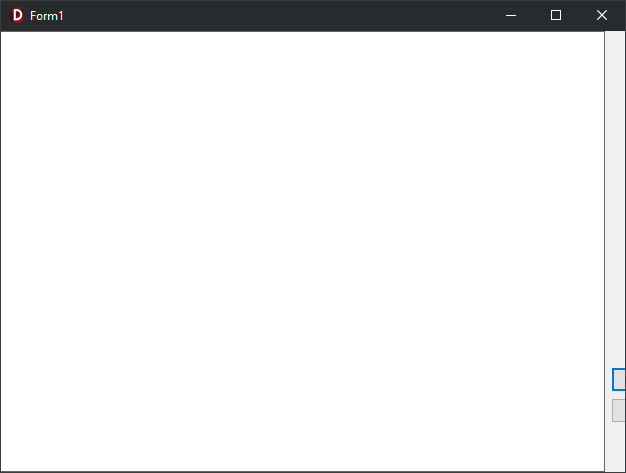
Window maximized with imageen and partially visible buttons set with the anchors.
Buttons anchored to the right of the window, partially hidden as they are just debugging buttons.
Imageen anchored to left, top, right, bottom to get bigger when the window resizes.
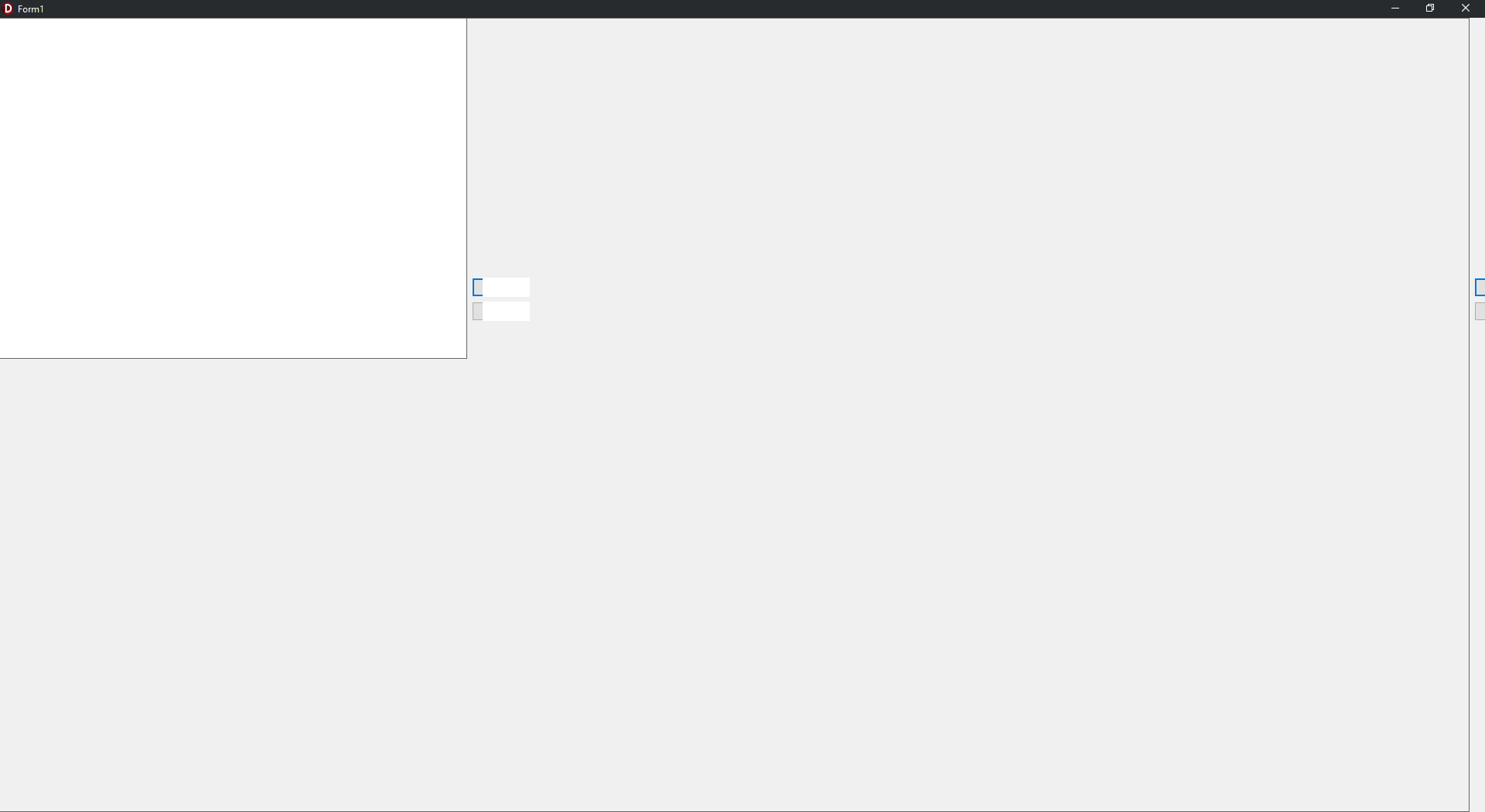 |
 |
|
|
zerob
  
198 Posts |
 Posted - Jan 14 2025 : 02:02:43 Posted - Jan 14 2025 : 02:02:43


|
| Notice the buttons are copied to the ImageEn, and the real buttons are on the right, if you scroll right in your browser to view the whole screenshot |
 |
|
|
zerob
  
198 Posts |
 Posted - Jan 14 2025 : 02:12:58 Posted - Jan 14 2025 : 02:12:58


|
| I've sent you a mail |
 |
|
|
xequte
    
38955 Posts |
 Posted - Jan 15 2025 : 21:24:42 Posted - Jan 15 2025 : 21:24:42


|
Thank you. I'll send you the latest beta. It's not perfect (as there will still be mathematical errors when rotation and stretching are used together), but it is improved.
Nigel
Xequte Software
www.imageen.com
|
 |
|
| |
 Topic Topic  |
|
|
|