| Author |
 Topic Topic  |
|
|
PeterPanino
   
951 Posts |
 Posted - Feb 07 2025 : 05:18:57 Posted - Feb 07 2025 : 05:18:57


|
This is my TImageEnViewToolbar test project in Delphi 12.2 and how I configured it at design time:
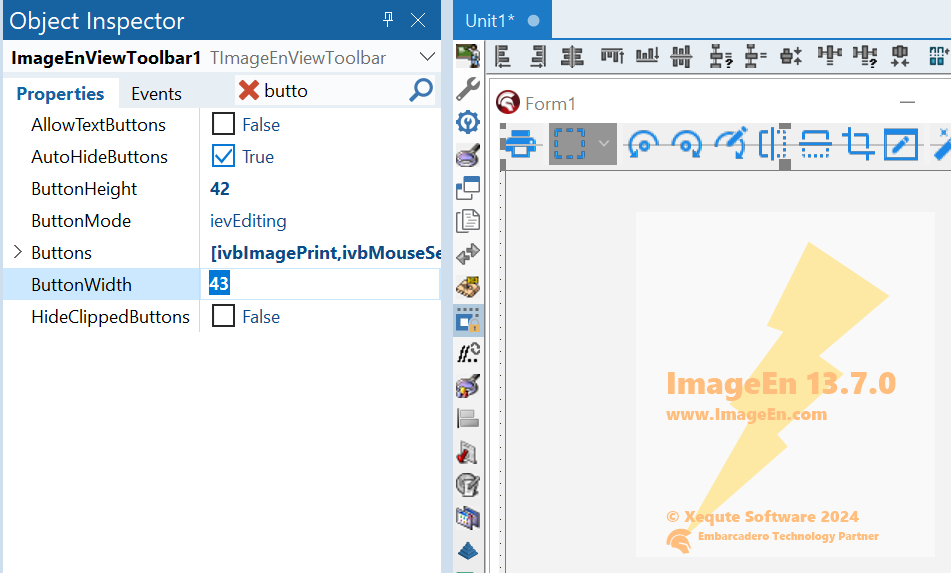
attach/PeterPanino/20252751050_TImageEnViewToolbar_Test.zip
76.42 KB
Strangely, each time I load the project in the Delphi 12.2 IDE, the TImageEnViewToolbar starts to flicker like crazy, and the values of ButtonWidth and ButtonHeight are automatically set to an abnormally high value! Why is this happening, and how can this be prevented? |
|
|
xequte
    
38798 Posts |
 Posted - Feb 07 2025 : 21:33:29 Posted - Feb 07 2025 : 21:33:29


|
Hi Peter
Your project works as expected for me.
Is something forcing a refresh of the form? Try disabling whatever add-in you have showing above (GExperts??), and other third party add-ins.
Nigel
Xequte Software
www.imageen.com
|
 |
|
|
PeterPanino
   
951 Posts |
 Posted - Feb 08 2025 : 03:06:56 Posted - Feb 08 2025 : 03:06:56


|
Hi Nigel,
No, this is not the case. I've now started the IDE WITHOUT ANY PLUGINS. When at design time, I click on any other component or the form, the button values go automatically up to abnormal values:
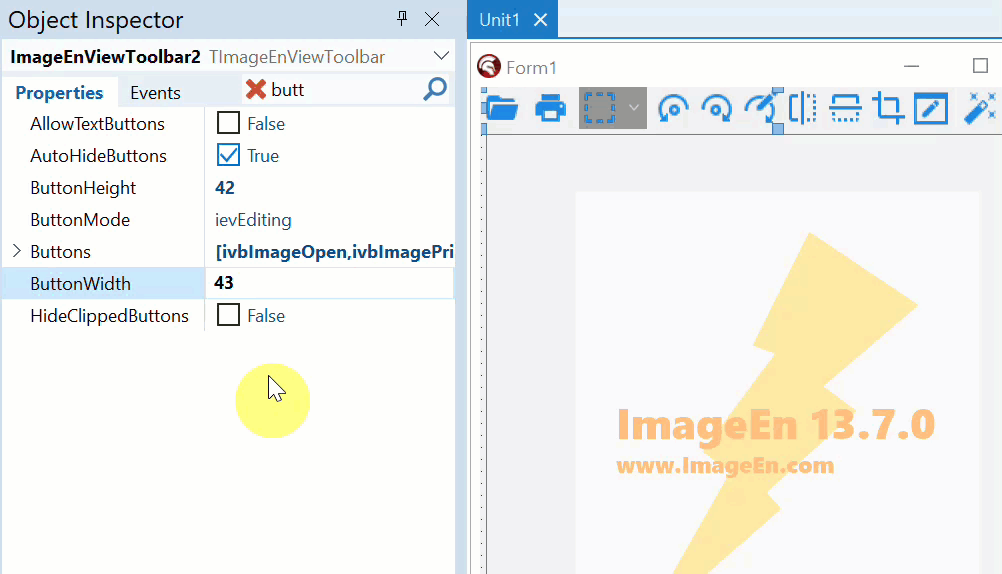
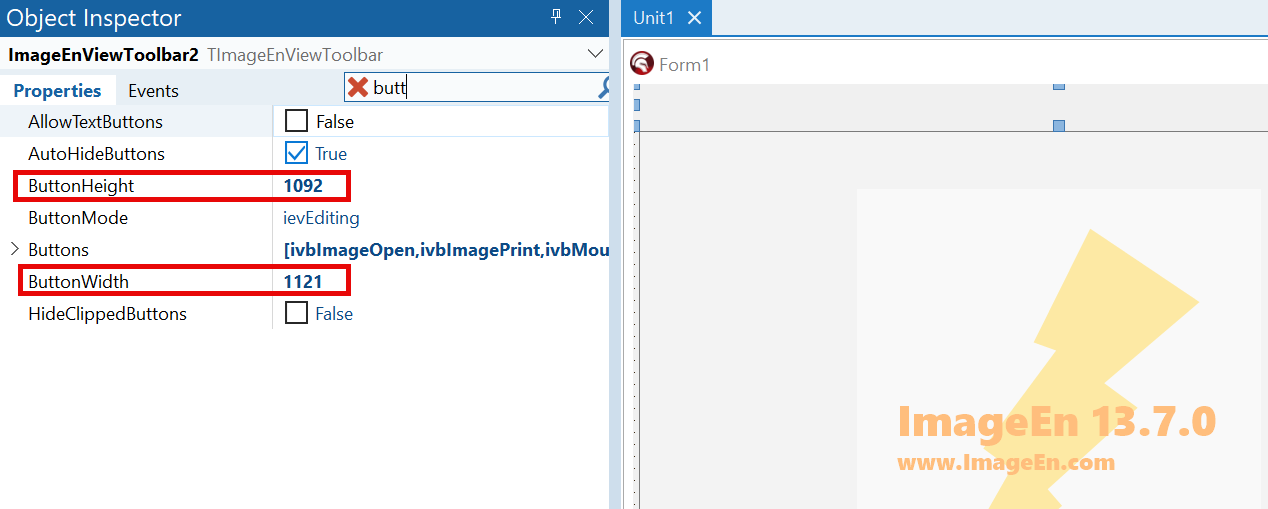
ImageEn 13.7.0
Delphi 12.2
Winodows 11 |
 |
|
|
xequte
    
38798 Posts |
 Posted - Feb 08 2025 : 16:43:59 Posted - Feb 08 2025 : 16:43:59


|
Hmm, sorry, I can't think of what might be causing that.
Try setting AutoScale to false. Does that many any difference?
How about if you right-click the Desktop, select "Display Settings" and reset the scaling and font scaling to 100%? (restart Delphi)
Nigel
Xequte Software
www.imageen.com
|
 |
|
| |
 Topic Topic  |
|
|
|