TIECanvas.AdvancedDrawAngle
Declaration
function AdvancedDrawAngle(AnglePoints: array of TPoint;LineColor: TColor;
LineWidth: Integer;
const LabelText: String = '%s°';
LabelFont: TFont = nil;
LabelDecimalPlaces : Integer = 1;
AngleMode: TIEAngleMode = ieaNormal;
AntiAlias: Boolean = True;
CalculateOnly: Boolean = False
): TRect;
Description
Draws an angle positioned at three points, optionally with text.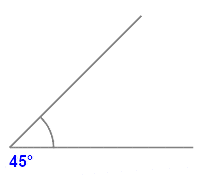
General Properties
| Parameter | Description |
|---|---|
| AnglePoints | Specify the three points used to define the angle (where point 1 is vertex) |
| LineColor | Color of the line |
| LineWidth | Width of the line |
Text Label
| Parameter | Description |
|---|---|
| LabelText | The string to output to the label. If %s is specified it will be replaced by the angle |
| LabelFont | Optional: The font for the text. You can create a temporary TFont object, or specify NIL to use the Canvas.Font |
| LabelDecimalPlaces | If %s is specified for the label, the angle will be displayed with this level of precision |
Other Parameters
| Parameter | Description |
|---|---|
| AngleMode | Controls the behaviour of angle display |
| AntiAlias | True uses best quality. False disables anti-aliasing |
| CalculateOnly | If true, the text is not drawn, just the output size returned as the result |
Result is the size of the entire draw in pixels.
Examples
// Draw 45 deg. AngleImageEnView1.IEBitmap.IECanvas.Font.Name := 'Tahoma';
ImageEnView1.IEBitmap.IECanvas.Font.Size := 11;
ImageEnView1.IEBitmap.IECanvas.Font.Color := clBlue;
ImageEnView1.IEBitmap.IECanvas.Font.Style := [fsBold];
ImageEnView1.IEBitmap.IECanvas.AdvancedDrawAngle([ Point( 100, 50 ), Point( 250, 200 ), Point( 50, 200 )], clBlack, 2 );
ImageEnView1.Update();

See Also
◼AdvancedDrawLine◼AdvancedDrawPolyline
◼AdvancedDrawShape
◼AdvancedDrawText