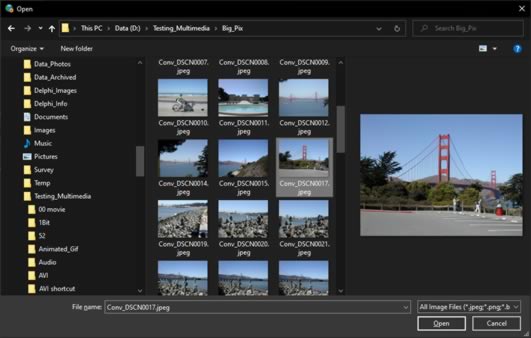TOpenImageEnDialog.ModernDialog
Declaration
property ModernDialog: Boolean;Description
When enabled, a standard Windows dialog is used instead of the ImageEn dialog. The Windows dialog has more modern styling, but you will lose some imaging features.The following are not available when ModernDialog is used:
◼You will not get an "Advanced" button to configure image properties when saving (sdShowAdvanced)
◼You will get a standard Windows Preview instead of an ImageEn preview with advanced image support and information (sdShowPreview)
◼Some advanced image formats do not show in the preview (unsupported by Windows)
◼Preview is not available when saving
The following properties have no effect:
Note:
◼To use Windows dialogs for internal Open/Save dialogs, enable UseWindowsOpenSaveDialogs
◼ModernDialog is recommended if your application will be scaled (i.e. display is not 100%)
Default: False
Example
// Display standard ImageEn style style dialog (default)OpenImageEnDialog1.ModernDialog := False;
OpenImageEnDialog1.Execute();

// Convert TOpenImageEnDialog to use modern Windows style dialog
OpenImageEnDialog1.ModernDialog := True;
OpenImageEnDialog1.Execute();