Declaration
TIELayerFeatures = (ielfBorder, ielfFill, ielfGradient, ielfRotation, ielfMoveRotationCenter, ielfTextEditing, ielfPointEditing, ielfShape, ielfAspectRatio, ielfFont);Description
| Kind | Description | Supported By |
|---|---|---|
| ielfBorder | Layer has a border or line that can be adjusted using BorderColor and BorderWidth | All |
| ielfFill | Layer has a solid fill that can be adjusted using FillColor | TIEShapeLayer, TIELineLayer (only if label or end shapes are visible), TIEPolylineLayer (only if PolylineClosed=True), TIETextLayer |
| ielfGradient | If the solid fill can be gradiated using FillColor2 and FillGradient | TIEShapeLayer, TIELineLayer (only if LabelText is set), TIETextLayer |
| ielfRotation | Can be rotated by setting Rotate or using mlRotateLayers | All |
| ielfMoveRotationCenter | The center of layer rotation can be moved by setting RotateCenterX or moving the center grip with mlRotateLayers | TIEImageLayer |
| ielfTextEditing | The layer has a text property and is not set to read-only | TIETextLayer, TIELineLayer (only if LabelText is set) |
| ielfPointEditing | The layer has a points (i.e. TIELineLayer, TIEPolylineLayer or TIEAngleLayer) that can be edited with mlEditLayerPoints | TIELineLayer, TIEPolylineLayer or TIEAngleLayer |
| ielfShape | The layer has a shape property, i.e. TIEShapeLayer.Shape TIELineLayer.LabelShape (if label is visible) or BorderShape | TIEShapeLayer, TIETextLayer, TIELineLayer (only if LabelText is set) |
| ielfAspectRatio | The aspect ratio of the layer can be restored using RestoreAspectRatio. I.e. it is an image, shape, text or polyline layer with a modified aspect ratio | Potentially all |
| ielfFont | The layer has a font property, e.g. TIELineLayer.LabelFont, TIETextLayer.Font or TIEAngleLayer.LabelFont | TIETextLayer, TIELineLayer or TIEAngleLayer |
Example
// Show border color selector if layer type supports itbtnSelBorder.Enabled := ImageEnView1.CurrentLayer.SupportsFeature( ielfBorder );
// Show fill color selector if layer type supports it
btnSelFill.Enabled := ImageEnView1.CurrentLayer.SupportsFeature( ielfFill );
// Show gradient selector if layer type supports it
btnGradient.Enabled := ImageEnView1.CurrentLayer.SupportsFeature( ielfGradient );
// Determine if the current layer type can be rotated
canRotate := ImageEnView1.CurrentLayer.SupportsFeature( ielfRotation );
// Determine if the current layer type can be rotated
canRotate := ImageEnView1.CurrentLayer.SupportsFeature( ielfRotation );
// Text can currently be edited for this layer
edtText.Enabled := ImageEnView1.CurrentLayer.SupportsFeature( ielfTextEditing );
// Points can be edited by setting ImageEnView1.MouseInteractLayers := [ mlEditLayerPoints ];
btnEditPoints.Enabled := ImageEnView1.CurrentLayer.SupportsFeature( ielfPointEditing );
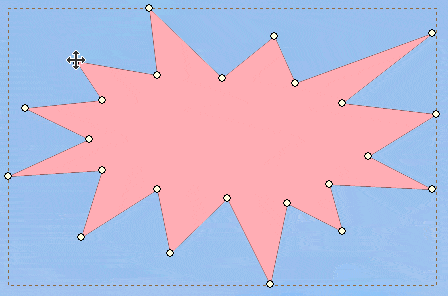
// Enable Shape editor if a shape can be set for current layer
cmbShape.Enabled := ImageEnView1.CurrentLayer.SupportsFeature( ielfShape );