Properties · Methods · Demos · Examples
Declaration
TIEAngleLayer = class(TIELayer);Description
TImageEnView supports multiple layers, allowing the creation of a single image from multiple source images (which can be resized, rotated, moved, etc).TIEAngleLayer is a descendent of TIELayer that displays an angle formed from three points, and a label showing the angle value.
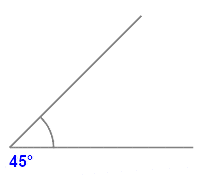
You can create angle layers with code using LayersAdd or by user action by setting MouseInteractLayers:
| Item | Description |
|---|---|
| mlClickCreateAngleLayers | Click three points to create an angle layer |
| mlEditLayerPoints | Click and drag points to move them |
| mlCreateAngleLayers | Drag the area of an angle layer. Include mlRotateLayers to rotate the sweep angle (Hold Ctrl to adjust start angle instead) |
Review the Layer Documentation for a full description of layer support.
Demos
| Demo | Description | Demo Project Folder | Compiled Demo |
|---|---|---|---|
| Line Layer Editing | Creating and point editing line, poly-line and angle layers | LayerEditing\Layers_Lines\Layers.dpr |  |
| All Layer Editing | Usage of image, shape, text, polygon and line layers | LayerEditing\Layers_AllTypes\Layers.dpr |  |
Examples
// All of the following produce an angle similar to this
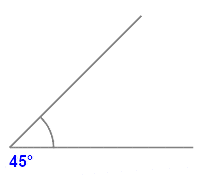
xx := 100;
yy := 100;
// SET BY POINTS
ImageEnView1.LayersAdd( ielkAngle );
with TIEAngleLayer( ImageEnView1.CurrentLayer ) do
begin
LineWidth := 2;
LineColor := clDkGray;
LabelFont.Color := clBlue;
LabelFont.Style := [fsBold];
// Set by points on bitmap
SetPoints( 0, xx + 180, yy + 130, iepbBitmap );
SetPoints( 1, xx + 0 , yy + 130, iepbBitmap );
SetPoints( 2, xx + 130, yy + 0 , iepbBitmap );
// Which is the same as:
// SetPoints( [ Point( xx + 130, yy + 0 ), Point( xx + 0, yy + 130 ), Point( xx + 130, yy + 0 ), iepbBitmap );
end;
ImageEnView1.Update();
// SET BY SIZE
ImageEnView1.LayersAdd( ielkAngle );
with TIEAngleLayer( ImageEnView1.CurrentLayer ) do
begin
PosX := xx;
PosY := yy;
// Note: Size is larger than above because we must take text and arc into account
Width := 209;
Height := 159;
LineWidth := 2;
LineColor := clDkGray;
LabelFont.Color := clBlue;
LabelFont.Style := [fsBold];
// Set as a percentage (actually range from 0 - 1000) of the width
SetPoints( 0, 1000, 1000 );
SetPoints( 1, 0 , 1000 );
SetPoints( 2, 720 , 0 );
// Which is the same as:
// SetPoints( [ Point( 1000, 1000 ), Point( 0, 1000 ), Point( 720 , 0 ) ], iepbBitmap );
end;
ImageEnView1.Update();
// SET BY ANGLE
ImageEnView1.LayersAdd( ielkAngle );
with TIEAngleLayer( ImageEnView1.CurrentLayer ) do
begin
PosX := xx;
PosY := yy;
// Note: Size is larger than above because we must take text and arc into account
// Even then, result will be different because we do not set the line lengths
Width := 209;
Height := 159;
LineWidth := 2;
LineColor := clDkGray;
LabelFont.Color := clBlue;
LabelFont.Style := [fsBold];
// Set by angle
StartAngle := 0;
SweepAngle := 45;
end;
ImageEnView1.Update();
Methods and Properties
General
Style
 | AngleMode  |
 | AntiAlias |
 | AlphaEdgeFeathering |
 | Cropped |
 | Flip |
 | InnerGlow |
 | LabelDecimalPlaces  |
 | LabelFont  |
 | LabelText  |
 | LabelTextStyling  |
 | LineColor  |
 | LineWidth  |
 | Opacity |
 | Operation |
 | Rotate |
 | ScaleLocking |
 | SoftShadow |
Size and Position
 Unique to TIEAngleLayer
Unique to TIEAngleLayerSee Also
◼Layer Editing Overview◼LayersAdd
◼LayersInsert
◼AdvancedDrawAngle
