We have 250 demos projects to test our features. Ensure you try the Overview Demos first, which will give an insight into our main components and methods They are located in the Demo sub-folder where you installed ImageEn, or click the "Run Demo" button to preview the pre-compiled demo.
Overview Demos
| Demo | Description | Demo Project Folder | Compiled Demo |
|---|---|---|---|
| All Components | Overview of the twelve main ImageEn components | Other\AllComps\AllComponents.dpr |  |
| All Edit Methods | Preview 300 effects, analysis and editing methods in a single demo |
Other\EveryMethod\EveryMethod.dpr |  |
| Complete Editor | Complete image editing application showcasing many features |
ImageEditing\CompleteEditor\PhotoEn.dpr |  |
| Explorer Demo | A Windows Explorer style demo using a TIEFolderTree and TImageEnFolderMView | Multi\Explorer\ExplorerDemo.dpr |  |
| Layer Editing | Usage of image, shape, text, polygon and line layers |
LayerEditing\Layers_AllTypes\Layers.dpr |  |
Action Demos
| Demo | Description | Demo Project Folder | Compiled Demo |
|---|---|---|---|
| ImageEnView Actions | Image application built using only ImageEnView actions | Actions\Actions_Viewer\ViewerActions.dpr |  |
| ImageEn Layer Actions | Image Layering application built using only ImageEnView Layer actions | Actions\Actions_Layers\LayerActions.dpr |  |
| ImageEnMFolderView Actions | Folder thumbnail application built using only TImageEnFolderMView actions | Actions\Actions_Folder\FolderMViewActions.dpr |  |
| ImageEnMView Actions | Multiple Image and thumbnail application built using only ImageEnMView actions | Actions\Actions_MView\MViewActions.dpr |  |
| PDF Viewer Actions | Demo of actions for viewing and editing of Adobe PDF documents, including text searching and selection, form editing, and page importing, moving and deletion | Actions\Actions_PdfViewer\PdfViewerActions.dpr |  |
| Rich Text Actions | Demo of the actions for TIERichEdit and the TIERichEditToolbar component | Actions\Actions_IERichEdit\RichEditActions.dpr |  |
| All Actions | Demo showing all ImageEn actions (400+) available to rapidly build applications | Actions\AllActions\AllActions.dpr |  |
Database Demos
| Demo | Description | Demo Project Folder | Compiled Demo |
|---|---|---|---|
| Simple Database Demo | Display of an image stored within a database blob field of the active record using FireDAC and a TIEDBBitmap | Database\DBDemo_Simple\DBBitmapFD.dpr |  |
| Database Demo | Display and editing of an image stored within a database blob field using FireDAC and a TIEDBBitmap | Database\DBDemo\DemoDB.dpr |  |
| Database Path Demo | Display of a locally stored image referenced by a path field in a database using FireDAC and a TIEDBBitmap | Database\DBPath\DBPath.dpr |  |
| Database Layers Demo | Adding annotations to an image stored within a database blob field using FireDAC and a TIEDBBitmap | Database\DBDemo_Layers\DBDemoLayers.dpr |  |
| Database Thumbnail Viewer | Use of FireDAC and a TIEDBMultiBitmap to make a data-aware TImageEnMView that displays thumbnails of all images in a database table | Database\DBMultiBitmap_AllRecords\DBMultiBitmapFD.dpr |  |
| Database Multi-Frame Demo | Use of FireDAC and a TIEDBMultiBitmap to make a data-aware TImageEnMView that displays a multi-frame image at the current position of a database table | Database\DBMultiBitmap_MultiFrame\DBMultiBitmapFD2.dpr |  |
Display Demos
| Demo | Description | Demo Project Folder | Compiled Demo |
|---|---|---|---|
| "Coverflow" Effect | Demo of "Coverflow" style effect using a TImageEnMView |
Display\MViewFlow\MViewFlow.dpr |  |
| "Coverflow" Effect (Manual) | Demo of "Coverflow" style effect (output to an TImageEnView) | Display\ManualFlow\ManualFlow.dpr |  |
| Display Adjustment | Adjust Contrast, color and brightness of the displayed image | Display\DisplayAdjust\Display.dpr |  |
| External Bitmap | Using an external bitmap as the source display for TImageEnView | Display\ExternalBitmap\ExternalBMP.dpr |  |
| Image Comparison | Compare the content of two images side-by-side using a Navigator | Display\ImageComp\ImageComp.dpr |  |
| Magnifier 1 | Magnify a portion of an image using a second TImageEnView | Display\Magnify\Magnify.dpr |  |
| Magnifier 2 | Magnify a portion of an image using a layer | Display\Magnify2\Magnify2.dpr |  |
| Navigator | Use of SetNavigator to show the currently viewable portion of the image | Display\Navigator\Navigator.dpr |  |
| Pan-Zoom Effects | Adding interest to static image with Pan-Zoom ("Ken Burns") effects | Display\PanZoomEffects\PanZoom.dpr |  |
| Photosphere Viewer | Interactive display of "Equirectangular" images (Google Android PhotoSphere 360° panoramic images) | Display\Photosphere\Photosphere.dpr |  |
| Project Draw Effect | Use of ProjectDraw for advanced image display effects | Display\ProjectDraw\ProjectDraw.dpr |  |
| Soft-Pan Navigation | Navigate an image with the cursor (using MouseInteractGeneral = miMovingScroll) | Display\SoftPan\SoftPan.dpr |  |
| Transition Effects | Use of transition effects to smooth the changing of images during a slideshow |
Display\Transitions\Transitions.dpr |  |
| Zoom Filter Comparison | Display of all the available ZoomFilter effects for image smoothing | Display\ZoomFilter\ZoomFilter.dpr |  |
IEVision
Note: Demos require the IEVision Plug-in. A trial version is available from: www.imageen.com/download/| Demo | Description | Demo Project Folder | Compiled Demo |
|---|---|---|---|
| Barcode Reading (Delphi/C++) | Reading of all common barcode types, including QR code |
IEVision\Barcode\BarCode.dpr |  |
| Detect Barcodes in a Video | Automatically detect barcodes in a live video stream | IEVision\BarcodeCam\BarCodeCam.dpr |  |
| Background Removal from Images | Subtracting the background from an image using a source background image |
IEVision\BackgroundSubtractImage\BackgroundSubtractImage.dpr |  |
| Background Removal from Video | Automatically subtract/replace the background of a video stream | IEVision\BackgroundSubtract\BackgroundSubtract.dpr |  |
| Blob Detection | Detect, count and select shapes within an image |
IEVision\BlobDetection\BlobDetection.dpr |  |
| Classifier Training | Training a classifier to recognize desired objects in an image using positive and negative samples |
IEVision\TrainCascadeClassifier\TrainCascadeClassifier.dpr |  |
| Denoising Color Photos | Use of Non-local Means Denoising to reduce the noise in color images | IEVision\Denoising\Denoising.dpr |  |
| Exposure Fusion | Merge images taken with multiple exposures into a single image | IEVision\ExposureFusion\ExposureFusion.dpr |  |
| Face Detection | Detect and track faces, eyes, mouths, etc., in a video stream | IEVision\FaceDetection\FaceDetect.dpr |  |
| Face Detection (Low Level) | Detect and track faces, eyes, mouths, etc., in a video stream (low level method) | IEVision\FaceDetection_LowLevel\FaceDetect.dpr |  |
| Find Faces in Photo | Detect faces in an image |
IEVision\GetFaces\GetFaces.dpr |  |
| Find People in Photo (Delphi/C++) | Detect people in an image |
IEVision\GetPeople\GetPeople.dpr |  |
| Facial Recognition | Locate known faces in images using an image database |
IEVision\FaceRecognizer\FaceRecognizer.dpr |  |
| Find Objects using Classifiers | Detect specific objects in an image using classifiers loaded from file, e.g. stop signs, silverware and clocks | IEVision\GetWithClassifier\GetMisc.dpr |  |
| Facial Recognition (Video) | Locate known faces in a video stream from a connected camera | IEVision\FaceRecognizerVideo\FaceRecognizerVideo.dpr |  |
| Generate Searchable PDF | Use OCR to convert multiple source images to a searchable PDF file | IEVision\GenerateSearchablePDF\GenerateSearchablePDF.dpr |  |
| GrabCut selection | Automatically select the main subject within an image |
IEVision\GrabCutSelection\GrabCutSelection.dpr |  |
| Image Alignment | Automatically align an image using homography |
IEVision\ImageAlignment\ImageAlignment.dpr |  |
| Inpaint Brush | Use IEVision's inpainting method to patch an image | IEVision\Inpaint_Brush\Inpaint_Brush.dpr |  |
| Inpaint Selection | Use IEVision's inpainting method to patch a selected area of an image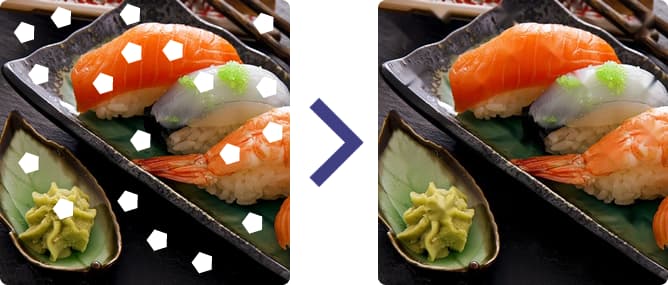 |
IEVision\Inpaint_Selection\Inpaint_Selection.dpr |  |
| Line Detection | Lines within an image are detected and assigned as line layers | IEVision\LinesDetect\LinesDetect.dpr |  |
| Line Detection (Video) | Detect and draw lines in real time video | IEVision\LinesDetectVideo\LinesDetectVideo.dpr |  |
| Neural Network Processing | Using a Neural Network (with local model files) to classify objects, detect text and upscale images |
IEVision\NeuralNet\NeuralNet.dpr |  |
| Number Plate Blurring | Blur any car number plates found in an image | IEVision\NumberPlateBlurring\GetPlate.dpr |  |
| OCR (Delphi/C++) | Recognize text in an image |
IEVision\OCR\OCR.dpr |  |
| OCR with Layout | Recognize text and layout in an image | IEVision\OCRWithLayout\OCRWithLayout.dpr |  |
| Pattern Matching | Search an image for the position of template images |
IEVision\PatternMatching\PatternMatching.dpr |  |
| Multi Pattern Matching | Search an image for all positions of a template image | IEVision\PatternMatchingMulti\PatternMatchingMulti.dpr |  |
| Pattern Matching with Map | Search an image for the position of a template image and returning a map of comparison results | IEVision\PatternMatchingMap\PatternMatchingMap.dpr |  |
| Photo Stitching | Stitching of multiple photos of a scene into a single panoramic image |
IEVision\Stitcher\Stitcher.dpr |  |
| Track Objects (Delphi/C++) | Click to track an object in a video stream |
IEVision\TrackObjects\TrackObjects.dpr |  |
| Track Objects (Low Level) | Click to track an object in a video stream (low level method) | IEVision\TrackObjects_LowLevel\TrackObjects.dpr |  |
| Warp Transformation Tool | Using the Transform Tool to warp the image using a Thin Plate Spline Shape Transformation | IEVision\TPSShapeTransform\TPSShapeTransform.dpr |  |
| Watershed Selection | Automatically select objects by painting markers |
IEVision\WatershedSelection\WatershedSelection.dpr |  |
Image Acquisition Demos
| Demo | Description | Demo Project Folder | Compiled Demo |
|---|---|---|---|
| Acquire from Any Source | Acquisition from any source: Twain, WIA and connected cameras and cards |
ImageAcquisition\AllAcquire\AllAcquire.dpr |  |
| IP Camera Capture | Capturing from an IP camera (which send a stream of JPEG images) | ImageAcquisition\CaptFromIPCamera\CaptIPCamera.dpr |  |
| Portable Devices Browser | Browse content of connected cameras and smart phones in a TImageEnFolderMView | ImageAcquisition\PortableDevicesBrowser\WPDBrowser.dpr |  |
| Portable Devices Demo | Use of the WPD API to access content on connected devices | ImageAcquisition\PortableDevices\WPDDemo.dpr |  |
| Take Photo with WIA | Take a snapshot from a WIA device | ImageAcquisition\TakePhoto\TakePhoto.dpr |  |
| Twain Scanner | Acquisition and configuration of a Twain scanner | ImageAcquisition\Twain\TwainDemo.dpr |  |
| Twain Settings Storage | Loading and saving of settings from a Twain device | ImageAcquisition\TwainStore\TwainStore.dpr |  |
| WIA Acquisition | Retrieval of images from a camera using WIA | ImageAcquisition\CameraGetImages\CameraGetImages.dpr |  |
| WIA Scanner | Acquisition of images from cameras and scanners using WIA | ImageAcquisition\WIAScanner\WIAScanner.dpr |  |
Image Analysis Demos
| Demo | Description | Demo Project Folder | Compiled Demo |
|---|---|---|---|
| Automatic orientation | Using SkewDetection to automatically rotate poorly scanned images |
ImageAnalysis\Orientator\Orientator.dpr |  |
| Color Density Analysis | Calculate the pixel density within an image | ImageAnalysis\DensityAnalysis\DensityAnalysis.dpr |  |
| Color Histogram | Display histograms of the color density within an image |
ImageAnalysis\Histogram\Histogram.dpr |  |
| Fourier Transformation | Create a Fourier Transformation for an image | ImageAnalysis\FFT\FFT.dpr |  |
| Get Palette | Display the color palette of an image | ImageAnalysis\Palette\Palette.dpr |  |
| Image Similarity | Use an algorithm to determine the similarity of two images | ImageAnalysis\Compare\Compare.dpr |  |
| Measurement | Accurate measurement of lengths and areas within images (using miMeasureLength, miMeasureRect, miMeasureEllipse, miMeasurePath and miMeasureAngle of MouseInteractGeneral)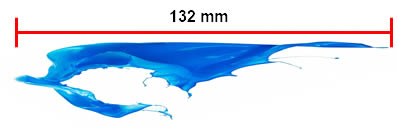 |
ImageAnalysis\MeasureIt\MeasureIt.dpr |  |
| Pixel Viewer | Display the color of the current pixel under the cursor | ImageAnalysis\PixelView\PixelView.dpr |  |
| Separate Objects | Detect and separate all objects in an image | ImageAnalysis\SeparateObjects\SeparateObjects.dpr |  |
| Show Image Differences | Calculate and display the differences between two images | ImageAnalysis\ImagesDiff\ImagesDiff.dpr |  |
Image Editing Demos
| Demo | Description | Demo Project Folder | Compiled Demo |
|---|---|---|---|
| Complete Editor | Complete image editing application showcasing many features | ImageEditing\CompleteEditor\PhotoEn.dpr |  |
| All Editing and Effects Methods | Preview 300 effects, analysis and editing methods in a single demo |
ImageEditing\EveryMethod\EveryMethod.dpr |  |
| Add Border | Add a border to an image | ImageEditing\AddBorder\AddBorder.dpr |  |
| Add Picture Frame | Using alpha channel to add border effects to images | ImageEditing\PictureFrames\Frames.dpr |  |
| Alpha Channel Editing | Editing of alpha channel to create images with transparency | ImageEditing\Alpha\AlphaTest.dpr |  |
| Animated GIF Creator | Using ImageEn to create and animate multiple frame GIF files | ImageEditing\AnimatedGIF\GifDemo.dpr |  |
| Automatic Enhancement | Various algorithms to automatically adjust the color of an image | ImageEditing\AutoEnhance\AutoAdjust.dpr |  |
| Brush Effects | Using brush and paint effects on an image | ImageEditing\Brush\BrushTest.dpr |  |
| Brush Tool | Using the in-built Brush Tool to paint onto an image |
ImageEditing\BrushTool\PaintBrush.dpr |  |
| Chroma Key Removal | Remove the Chroma Key background from an image (e.g. a subject in front of a "Green-Screen") |
ImageEditing\ChromaKey\ChromaKey.dpr |  |
| Color Curve | Adjusting the colors of an image using TIEColorCurve |
ImageEditing\ColorCurve\ColorCurve.dpr |  |
| Copy Transparent Selection | Copying and pasting transparent selections | ImageEditing\CopySel\CopySel.dpr |  |
| Clone Brush Tool | Using the in-built Clone Brush Tool to copy content within an image |
ImageEditing\CloneTool\CloneBrush.dpr |  |
| Cropping Tool | Using the in-built Crop Tool to rotate and crop images, and perform perspective corrections | ImageEditing\CropTool\CropTool.dpr |  |
| Dithering | Reduction of colors in an image and dithering methods | ImageEditing\Dithering\Dithering.dpr |  |
| Draw Text and Borders | Adding text and borders to an image | ImageEditing\DrawText\DrawText.dpr |  |
| Effects Chain Editor | Apply a series of image editing and color effects to an image |
ImageEditing\EffectsChain\EffectsChain.dpr |  |
| Embedded Editing Controls | Live editing and color adjustments of an image using a TIEEditControls component | ImageEditing\EditControls_Embedded\EditControls.dpr |  |
| Image Editing Dialog | Using a TIEEditControls component to provide a custom image editing dialog for your users | ImageEditing\EditControls_Dialog\EditControls.dpr |  |
| Flood Fill Tool | Using the Fill Tool to replace the color within an image with a new color or transparency | ImageEditing\FillTool\FillTool.dpr |  |
| Icon Editor | Icon editing application | ImageEditing\IconEditor\IconEditor.dpr |  |
| Image Resizing | Resizing and resampling (scaling) an image | ImageEditing\Resize\Resize.dpr |  |
| Lens Effect | Demo of the Lens effect | ImageEditing\Lens\LensTest.dpr |  |
| Lossless JPEG Editing | Perform a lossless crop or rotation of a JPEG (i.e. no quality loss due to re-saving) | ImageEditing\LosslessJpegEdit\Lossless.dpr |  |
| Morphing | Morphing of two images | ImageEditing\Morphing\Morphing.dpr |  |
| Pencil Sketch Effect | Using PencilSketch to convert an image to a pencil sketch |
ImageEditing\PencilSketch\PencilSketch.dpr |  |
| Radial Effect | Using RadialStretch to correct barrel or pincushion distortion | ImageEditing\Radial\RadialStretch.dpr |  |
| Remove Red Eyes | Removing the "Red Eye" effect from flash photos | ImageEditing\RedEye\RedEye.dpr |  |
| Replace Parts | Working with selections in TImageEnView | ImageEditing\ReplaceParts\ReplaceParts.dpr |  |
| Retouch Tools | Using the in-built Retouch Tools to fix an image: smudge, blur, inpaint, smooth, etc.  |
ImageEditing\RetouchTool\RetouchTool.dpr |  |
| Rotate and Crop | Automatic cropping of borders using RotateAndCrop | ImageEditing\RotateAndCrop\RotateAndCrop.dpr |  |
| Rotate Tool | Using the in-built Rotate Tool to freely rotate and flip images with the mouse and keyboard | ImageEditing\RotateTool\RotateTool.dpr |  |
| Select and Crop | How to select and crop an image regardless of zoom level | ImageEditing\SelectAndCrop\ImageEn_Crop.dpr |  |
| RGB Channels | View and edit the red, green, blue and alpha channels of an image | ImageEditing\RGBChannels\RGBChannels.dpr |  |
| Set Transparency | Set the alpha (transparency) in an image by color or selection | ImageEditing\MakeTransparent\MakeTransparent.dpr |  |
| Soft Selections | Feathering a selection (to give it a soft edge) | ImageEditing\SoftSelections\SoftSel.dpr |  |
| Soft Shadow | Adding a soft shadow to an image | ImageEditing\SoftShadow\SoftShadow.dpr |  |
| Threaded Processing | Loading images and applying effects in a background thread using the TTask class | ImageEditing\ThreadedProcessing\ThreadTest.dpr |  |
| Threaded Processing 2 | Improving processing performance using TParallel.For | ImageEditing\ThreadedProcessing2\ThreadTest.dpr |  |
| Undo/Redo | Using Undo and Redo to step back though image changes |
ImageEditing\UndoRedo\UndoRedo.dpr |  |
| Warp Brush | Click and drag the image to freely warp its content | ImageEditing\WarpBrush\WarpBrush.dpr |  |
Layer Editing Demos
| Demo | Description | Demo Project Folder | Compiled Demo |
|---|---|---|---|
| All Layer Editing | Usage of image, shape, text polygon and line layers |
LayerEditing\Layers_AllTypes\Layers.dpr |  |
| Image Layer Editing | Usage of image layers | LayerEditing\Layers_Images\Layers.dpr |  |
| Line Layer Editing | Creating and point editing line, poly-line and angle layers | LayerEditing\Layers_Lines\Layers.dpr |  |
| Text Layers | Adding and editing text layers, including rich formatting |
LayerEditing\Layers_Text\TextLayers.dpr |  |
| Adding Text to Images | Draw text onto images using text layers | LayerEditing\Layers_TextOut\TextLayers.dpr |  |
| Dragging to Create Layers | Dragging text, images and shapes onto a TImageEnView to create layers | LayerEditing\DragDropLayers\Layers_DragDrop.dpr |  |
| Custom Drawing Layers | Custom drawing layers to highlight content in the background layer | LayerEditing\Layers_CustomDraw\LayersDraw.dpr |  |
| Layer Masks | Using a mask to hide portions of an image layer |
LayerEditing\LayerMask\LayerMask.dpr |  |
| Layer Rotation | Free rotation and resizing of layers using mouse interactions | LayerEditing\RotateLayers\RotateLayers.dpr |  |
| Magic Fill to Polygon | Creates a polygon (closed TIEPolylineLayer) by performing a magic selection on an image (matching color range) | LayerEditing\MagicFillToPolygon\Magic2Polygon.dpr |  |
| Stamp Layers | Add text, shapes, images and arrows directly to an image by clicking and dragging | LayerEditing\StampTextAndShapes\StampLayers.dpr |  |
| SVG Vector Layers | Adding SVG, WMF and EMF vector layers to TImageEnView and dynamically loading them for highest quality |
LayerEditing\SVGVectorLayers\SVGLayers.dpr |  |
| User Data in Layer | Store your own custom data with layers in a TImageEnView | LayerEditing\UserDataInLayer\UserDataInLayer.dpr |  |
Loading/Saving Demos
| Demo | Description | Demo Project Folder | Compiled Demo |
|---|---|---|---|
| Annotations in Meta-Data | Add text, lines and highlighting to an image and store them in meta-data | InputOutput\Annotations\Annotations.dpr |  |
| Batch Converter | Resize, Rotate, edit and convert a folder of images | InputOutput\BatchConvert\BatchConvert.dpr |  |
| Camera Raw Files | Loading digital camera raw files using the ielib.dll plug-in | InputOutput\CameraRaw\CameraRaw.dpr |  |
| Convert Image to SVG | Vectorize a raster image and save as an SVG file | InputOutput\VectorizeToSVG\VectorizeToSVG.dpr |  |
| Custom File Format | Creating and supporting your own image format | InputOutput\FileFormatPlugins\FPlug.dpr |  |
| Dicom Viewer | Read and animate images of a Dicom file | InputOutput\Dicom\Dicom.dpr |  |
| Dicom Range | View Dicom images and adjust the contrast range | InputOutput\DicomRange\Dicom.dpr |  |
| Dicom Tag Editor | View and edit the tags in DICOM medical files | InputOutput\DicomTags\DicomTags.dpr |  |
| EXIF Editor | View and edit EXIF fields from a digital camera files (JPEG, RAW, etc) |
InputOutput\EXIF\EXIF.dpr |  |
| Image Encryption | Encryption and decryption of images using 128bit TEA algorithm | InputOutput\Encrypt\Encrypt.dpr |  |
| Image Loading Performance | Options to improve loading performance with TImageEnView | InputOutput\IEViewPerformance\Performance.dpr |  |
| ImageMagick Plug-In | Using the ImageMagick plug-in to support a wider range of formats (including PDF via GhostScript) | InputOutput\ImageMagick\ImageMagick.dpr |  |
| IPTC Editor | View and edit IPTC fields from a JPEG or TIFF image | InputOutput\IPTC\IPTC.dpr |  |
| Geo Maps | Use the GPS data in photos to show their location on a map |
InputOutput\GeoMaps\GeoMaps.dpr |  |
| Google Vision | Use of the Google Vision web service to detect faces, objects, labels and text in images, as well as finding matching images and checking for adult or dangerous content |
InputOutput\GoogleVisionApi\GoogleVisionApi.dpr |  |
| Multi-Page Image Loading | Using ImageEnView buttons to navigate the images stored in a multiple-frame file, such as TIFF, GIF, MPEG, PDF, etc. | InputOutput\IEViewMulti\IEViewMulti.dpr |  |
| Preload Images | Loading images in the background and displaying as required | InputOutput\Preload\Preload.dpr |  |
| Print Selection | Print only the selected area of an image | InputOutput\PrintSelected\PrintSelected.dpr |  |
| Printing Demo | Printing and print preview demo |
InputOutput\PrintProjects\PrintProjects.dpr |  |
| Resource Loader | Load images from resources using TIEResourceExtractor | InputOutput\ResourceLoader\ResourceLoader.dpr |  |
| SVG Parsing | Parsing an SVG file and outputting to a bitmap or layers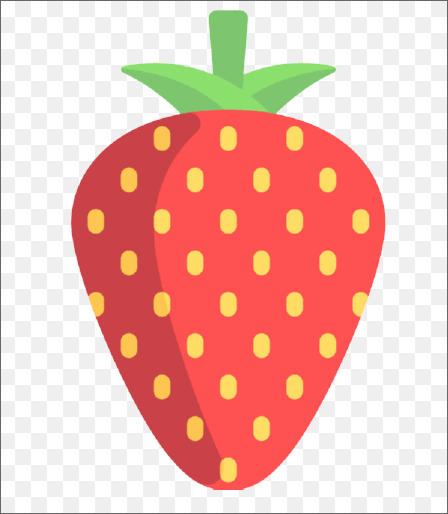 |
InputOutput\SVGParsing\SVGParsing.dpr |  |
| Screen Capturing | Capturing the content of application windows, screens and the entire desktop | InputOutput\TiffHandler\TiffHandler.dpr |  |
| TIFF Editor | Edit pages and tags of TIFF files using TIETIFFHandler | InputOutput\TiffHandler\TiffHandler.dpr |  |
| Large TIFF Viewer and Editor | Edit and view pages of very large TIFF files using TIETIFFHandler and TImageEnMView | InputOutput\TiffHandler2\TiffHandler2.dpr |  |
| True Raw Bitmap Format | Loading and saving images in a true "Raw" format (Note: this is not the same as camera raw format) | InputOutput\RealRAW\RealRAW.dpr |  |
| Video Frame Viewer | Load frames from a video or multipage file into a TImageEnMView | InputOutput\LargeVideos\LargeVideos.dpr |  |
| XMP Meta Data | Display common XMP fields from JPEG, TIFF, PNG and PSD files |
InputOutput\XMP\XMP.dpr |  |
Multiple Image Demos
| Demo | Description | Demo Project Folder | Compiled Demo |
|---|---|---|---|
| Explorer Demo | A Windows Explorer style demo using a TIEFolderTree and TImageEnFolderMView | Multi\Explorer\ExplorerDemo.dpr |  |
| Contact Sheets | Output thumbnail pages to file, bitmap or printer |
Multi\ContactSheets\ContactSheets.dpr |  |
| Create Transition Frames | Inserting transition frames into a TImageEnMView or saving them to file | Multi\CreateTransitionFrames\CreateTransitionFrames.dpr |  |
| Custom Draw on Thumbnail | Custom drawing of checkboxes onto thumbnails | Multi\CustomThumbs2\CustomThumbs2.dpr |  |
| Custom Draw Thumb Background | Show thumbnails for images in a folder with custom drawn background |
Multi\CustomThumbs\Thumbs.dpr |  |
| Dragging between TImageEnMViews | Dragging of images between multiple TImageEnMView | Multi\DragDrop_MultiView\TImageEnMView_DD.dpr |  |
| Dragging from TImageEnMView | Extracting images from multiple-image files (such as TIFF, GIF, etc.) using drag and drop | Multi\DragDrop_FileList_2\TImageEnMView_FileList.dpr |  |
| Dragging to TImageEnMView | Adding images to a TImageEnMView using drag and drop | Multi\DragDrop_FileList_1\FileList_TImageEnMView.dpr |  |
| Dragging within TImageEnMView | Dragging images within a TImageEnMView to reorder them | Multi\DragDrop_MultiView2\Multiview2.dpr |  |
| IEMultiBitmap Demo | Use of a TIEMultiBitmap to edit multi-page TIFF files in memory | Multi\MultiBitmap\MBitmap.dpr |  |
| ImageEnFolderMView Demo | Using TImageEnFolderMView to display file folders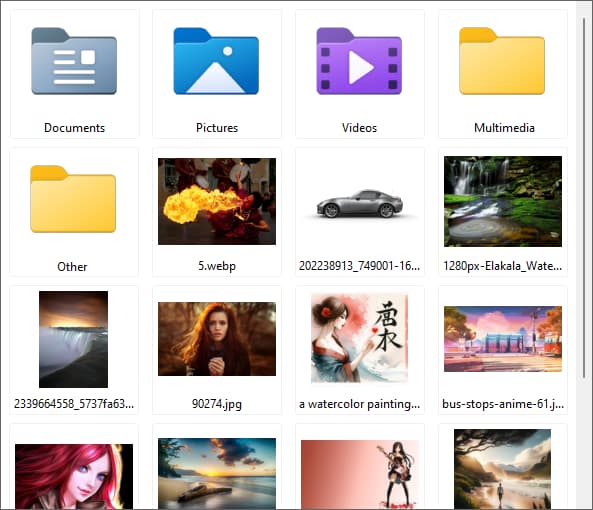 |
Multi\FolderMView\FolderMView.dpr |  |
| ImageEnMView Filtering | Hiding thumbnails from display based on filename and other properties | Multi\Filtering\Filtering.dpr |  |
| ImageEnMView Styles | Changing styles and display modes of a TImageEnMView |
Multi\MViewStyles\MViewStyles.dpr |  |
| ImageEnMView Preview | Using a TImageEnMView with a TImageEnView for previewing and navigation | Multi\MViewPreview\MViewPreview.dpr |  |
| ImageEnMView with Viewer | Attaching a TImageEnView to a TImageEnMView for previewing and navigation | Multi\MView_AttachedViewer\MViewPreview.dpr |  |
| OnDemand Loading | Load Windows stock icons as they are displayed in a TImageEnMView using OnImageIDRequestEx | Multi\Multi-OnDemand\MViewOnRequest.dpr |  |
| Performance Features | Overview of TImageEnMView options that improve performance | Multi\MViewPerformance\Performance.dpr |  |
| Print Multiview Frame | Print the selected frame of a multiple-image file such as AVI, TIFF and GIF | Multi\Multiview_PrintFrame\Multiview.dpr |  |
| Thumbnail Buttons | Adding buttons to each of your thumbnails |
Multi\ThumbButtons\ThumbButtons.dpr |  |
| Thumbnail Viewer | Using TImageEnMView to show thumbnails for images in a folder | Multi\Thumbnails\Thumbs.dpr |  |
| Thumbnails with Checkboxes | Using Checkboxes to select thumbnails | Multi\Checkboxes\Checkboxes.dpr |  |
| Styled Thumbnails | Show thumbnails with preset styles | Multi\Thumbnails2\Thumbs.dpr |  |
| View All Frames | Use TImageEnMView to view frames and animate multiple-image files such as AVI, TIFF and GIF | Multi\Multiview\Multi.dpr |  |
| View Meta-data Annotations | Display Wang annotations and ImageEn layers from the meta-data of images in TImageEnMView and TImageEnView | Multi\Multiview2\Multiview2.dpr |  |
| Virtual Multi-Bitmap | Use of a virtual TIEMultiBitmap to display frames that are generated only as needed | Multi\VirtualMultiBitmap\VirtualMultiBitmap.dpr |  |
PDF Demos
| PDF Builder | Create PDF and PS files from a selection of images | PDF\PDFBuilder\PDFBuilder.dpr |  |
| PDF Builder (Advanced) | Create a multi-page PDF file from images, controls and/or layers | PDF\PDFBuilder2\PDFBuilder2.dpr |  |
| PDF Viewer | Viewing and editing of Adobe PDF documents, including text searching and selection, form editing, and page importing, moving and deletion |
PDF\PDFViewer\PdfViewer.dpr |  |
| PDF Annotations | View and edit annotations in PDF pages | PDF\PDFAnnotations\PDFAnnotations.dpr |  |
| PDF Form Fields | Reading and setting the values of form fields in Adobe PDF files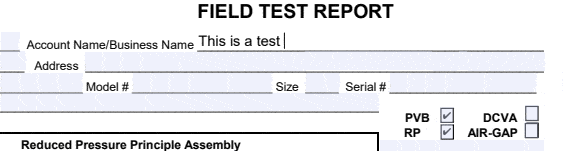 |
PDF\PDFFormFields\PdfViewerFF.dpr |  |
| PDF Toolbar | Using the built-in toolbar for viewing and editing Adobe PDF files | PDF\PDFViewerToolbar\PDFViewerToolbar.dpr |  |
| PDF Objects | Viewing and WYSIWYG editing of objects of an Adobe PDF page | PDF\PDFPageObjects\PDFPageObjects.dpr |  |
| PDF Objects and Layers | Convert image, text and vector layers to PDF objects | PDF\PDFPageObjects_FromLayers\PDFPageObjectsLayers.dpr |  |
| PDF Page Drag/Drop | Dragging of pages within a PDF document to reorder them | PDF\PDFPageDragDrop\PDFPageDD.dpr |  |
| PDF Printer | Automatic printing of PDF files and images added to a folder | PDF\PDFPrinter\PdfPrinter.dpr |  |
Video Capture Demos
| Demo | Description | Demo Project Folder | Compiled Demo |
|---|---|---|---|
| DirectShow Capture to AVI | Capture of video to AVI file using DirectShow | VideoCapture\DirectShow4\DShowCap.dpr |  |
| DirectShow Delayed Capture | Delayed display of captured video using DirectShow | VideoCapture\DirectShow5\DShowCap.dpr |  |
| DirectShow Frame Capture | Capture of frames (to TImageEnMView) using DirectShow | VideoCapture\DirectShow3\DShowCap.dpr |  |
| DirectShow Multiple Videos | Using a TImageEnMView to display multiple video feeds | VideoCapture\MView_VideoCapture\mviewcap.dpr |  |
| DirectShow to JPEG Stream | Capture of video to JPEG stream using DirectShow | VideoCapture\DirectShow6\DShowCap.dpr |  |
| DirectShow Video Capture 1 | Video capture using DirectShow |
VideoCapture\DirectShow1\DShow.dpr |  |
| DirectShow Video Capture 2 | Video capture using DirectShow | VideoCapture\DirectShow2\DShowCap.dpr |  |
| DirectShow Video Effects | Adding effects to captured video with DirectShow | VideoCapture\VideoEffects\DShowCap.dpr |  |
| DirectShow Video Player | Video player using DirectShow | VideoCapture\VideoPlayer\VideoPlayer.dpr |  |
| MMF Camera Grabbing | Grabbing video from a camera using Microsoft Media Foundation | VideoCapture\MediaFoundationCam\MediaFoundationCam.dpr |  |
| MMF File Grabbing | Grabbing video from a file using Microsoft Media Foundation | VideoCapture\MediaFoundationFile\MediaFoundationFile.dpr |  |
| MMF Web Grabbing | Grabbing video from the web using Microsoft Media Foundation | VideoCapture\MediaFoundationURL\MediaFoundationURL.dpr |  |
| DirectShow Motion Detector | Motion detection using DirectShow | VideoCapture\MotionDetector\DShowCap.dpr |  |
| Record Desktop to AVI | Record desktop activity to an AVI file | VideoCapture\DesktopToAvi\DesktopToAvi.dpr |  |
| Save Images as AVI Video | Create an AVI file from a selection of images | VideoCapture\ImagesToAvi\ImagesToAvi.dpr |  |
| VMR DVD Player | Playback of DVD using DirectShow VMR | VideoCapture\VMR_DVD\VMR_DVD.dpr |  |
| VMR Video Player | Playback of multimedia using DirectShow VMR | VideoCapture\VMR_Video\VMR_Video.dpr |  |
| VMR to AVI | Capture of video to AVI file using DirectShow VMR | VideoCapture\VMR_Capture\VMR_Capture.dpr |  |
| VMR Video Capture | Video capture using DirectShow VMR | VideoCapture\VMR_Camera\VMR_Camera.dpr |  |
| VNC Viewer 1 (RFB) | VNC Viewer (using RFB protocol) | VideoCapture\RFB_VNCViewer1\VNCViewer1.dpr |  |
| VNC Viewer 2 (RFB) | VNC Viewer (using RFB protocol) supporting multiple sources | VideoCapture\RFB_VNCViewer2\VNCViewer2.dpr |  |
Other Demos
| Demo | Description | Demo Project Folder | Compiled Demo |
|---|---|---|---|
| All Components | Overview of the twelve main ImageEn components | Other\AllComps\AllComponents.dpr |  |
| ImageEn Dialogs | Preview of all dialogs available in ImageEn | Other\ImageEn_Dialogs\ImageEn_Dialogs.dpr |  |
| ImageEn Theming | Use of VCL Theming to style ImageEn controls |
Other\ImageEn_Theming\VclStylesDemo.dpr |  |
| ImageEnView Rulers | Display of rulers within a TImageEnView |
Other\ImageEnViewRulers\ImageEnViewRulers.dpr |  |
| Color Palette | Display and selection of colors of a palette using TIEColorPalette |
Other\ColorPalette\ColorPalette.dpr |  |
| Custom User Interaction: Compare | Using TIEUserInteraction to add custom UI functionality to a TImageEnView: Dragging a divider to compare similar images | Other\CustomUserInteraction_Compare\UserInteraction.dpr |  |
| Custom User Interaction: Stamping | Using TIEUserInteraction to add custom UI functionality to a TImageEnView: Stamping hearts onto an image | Other\CustomUserInteraction_Stamping\UserInteraction.dpr |  |
| File Drag/Drop | Use of TIEFileDragDrop to drag/drop files between your application and Windows Explorer | Other\FileDragDrop\FileDragDrop.dpr |  |
| Folder Tree | Use of TIEFolderTree and TIEFileListBox to browse Windows folders |
Other\FolderTree\FolderTree.dpr |  |
| Meta-Data ListView | Use of TIEMetaListView to view and edit image meta-data, including EXIF, IPTC, Dicom Tags, XMP and PDF properties. |
Other\MetaListView\MetaListView.dpr |  |
| Mouse Interaction Options | Demo the interaction options available with MouseInteractGeneral and MouseInteractLayers | Other\MouseInteract\MouseInteract.dpr |  |
| Mouse Wheel Params | The effect of the TImageEnView and TImageEnMView MouseWheelParams properties | Other\MouseWheel\MouseWheelParams.dpr |  |
| Pointer Events | Demo of the OnPointer event of TImageEnView to handle tablet/pen usage, and enable pressure sensitive painting | Other\PointerEvent\PointerEvent.dpr |  |
| Rich Text Editor | Demo of the TIERichEdit control with automatic toolbar |
Other\RichEdit\RichEdit.dpr |  |
| ImageEnView Toolbars | Use of TImageEnView viewing, editing, selection and layer toolbars | Other\ImageEnViewToolbar\IEToolbar.dpr |  |
| Select Image Cells | Divide an image into a grid and allow selection of individual cells. Shows how to draw on the back buffer and perform custom selections | Other\CellsAndGrid\CellsAndGrid.dpr |  |
| Touch Screen Gestures | Using gestures on a touch screen to pan, zoom and manipulate images | Other\Gestures\Gestures.dpr |  |
| Wallpaper Maker | Create HTML Wallpaper images using ImageEn canvas and tiling functionality | Other\WallpaperMaker\CreateWallpaper.dpr |  |
| Zip Browser | Display the images and files in a Zip file using the 7z plug-in | Other\ZipBrowser\ZipBrowser.dpr |  |
Vectorial Component Demos (Legacy)
| Demo | Description | Demo Project Folder | Compiled Demo |
|---|---|---|---|
| Vectorial Editor | A full demo of TImageEnVect capabilities for creating and editing vector based images | XLegacy_Demos\VectorEditor\Vectorial\Demo.dpr |  |
| Actions for ImageEnVect | Vector image application built using only ImageEnVect actions | XLegacy_Demos\VectorEditor\Actions_Vect\VectActions.dpr |  |
| Add Markers | Add information markers to an image | XLegacy_Demos\VectorEditor\Marker\Marker.dpr |  |
| Add Spots | Add and edit circular objects on an image | XLegacy_Demos\VectorEditor\Spots\Spots.dpr |  |
| Curved Text | Draw text that is curved, rotated or with shadow effects | XLegacy_Demos\VectorEditor\CurvedText\Curved.dpr |  |
| Database Vectorial Demo | Display of vector files stored within a database blob field using TImageEnDBVect | XLegacy_Demos\VectorEditor\Database_Vect\DemoDBVect.dpr |  |
| Dragging to TImageEnVect | Dragging text from a listbox to a TImageEnVect | XLegacy_Demos\VectorEditor\ImageEnVect_DragDrop\ImageEnVect_DragDrop.dpr |  |
| ImageEnVect vs ImageEnView | Comparison of code between TImageEnVect and TImageEnView | XLegacy_Demos\VectorEditor\ImageEnVect_vs_ImageEnView\VectvsView.dpr |  |
| Magic Selection to Polygon | Convert an irregular selection to a polygon | XLegacy_Demos\VectorEditor\MagicToPolygon\Magic2Polygon.dpr |  |
| Formatted Text Annotations | Burn formatted text into an image | XLegacy_Demos\VectorEditor\AdvancedText\AdvancedText.dpr |  |
| Text Arrows | Add arrows with text to an image | XLegacy_Demos\VectorEditor\TextArrow\TestLabel.dpr |  |
| Vectorial with User Data | Store user data with objects in a TImageEnVect | XLegacy_Demos\VectorEditor\UserDataVect\UserDataVect.dpr |  |